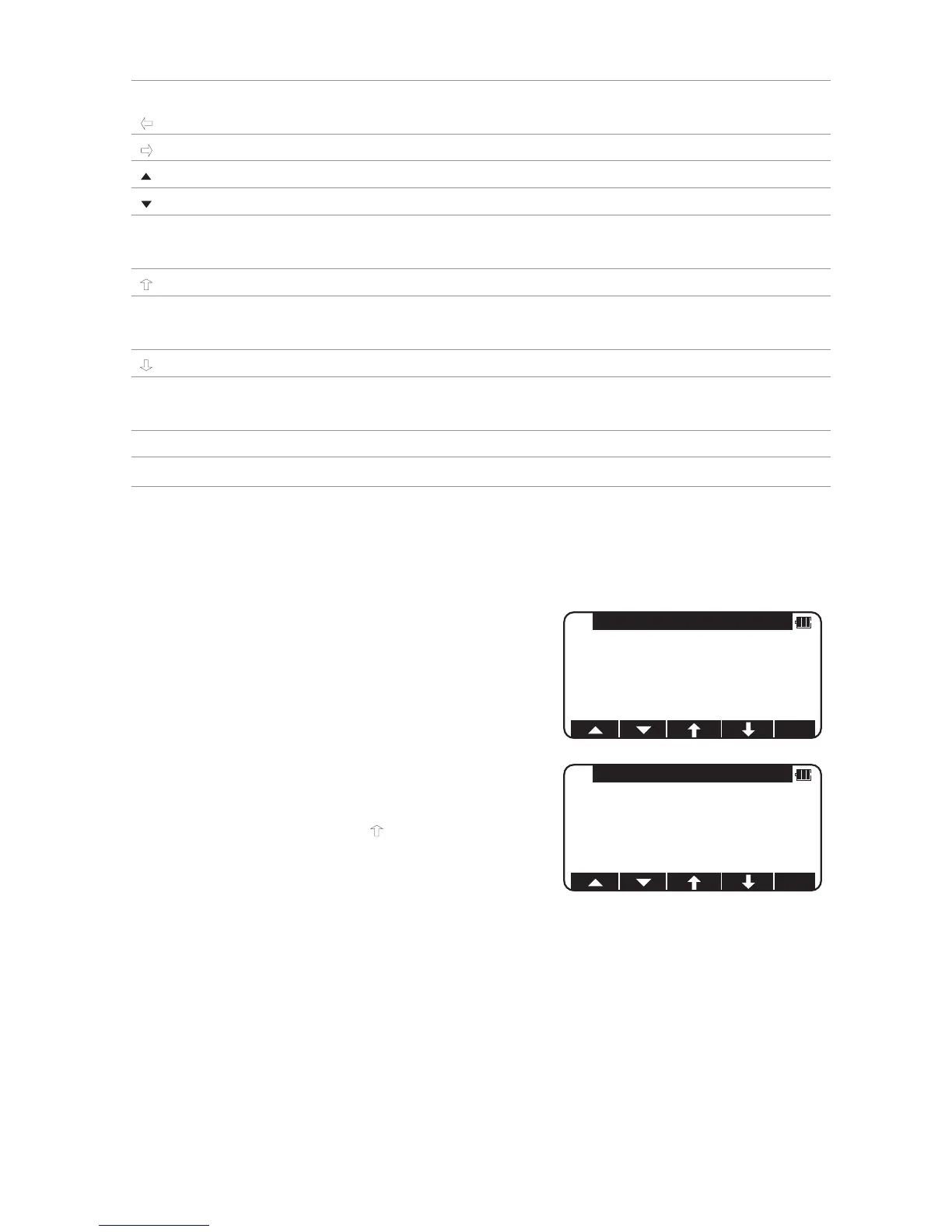20
Other functions
[] F1 Moves the cursor to the left.
[] F2 Moves the cursor to the right.
[] F1 Goes back five items on the screen.
[] F2 Goes forward five items on the screen.
[RETICLE] F3 Changing the reticle illumination when pressing
illumination key.
[] F3 Moves the cursor up.
[LCD] F4 Changing the LCD contrast when pressing illumination
key.
[] F4 Moves the cursor down.
[ILLU] F5 Changing the LCD illumination when pressing
illumination key.
[CLEAR] F5 Clear the figure.
[SELECT] F5 Open the selection window.
[How to move the menu number]
Example:
The cursor is located at Menu 1.
Press the numeric key 0 and 2 to
move to Menu 2 or press [F4] [ ].
1. ANGLE / %GRADE:ANGLE
2. H.ANGLE INPUT: 092 30’ 20”
3. R/L REVERSE: RIGHT
SELECT
1. ANGLE / %GRADE:ANGLE
2. H.ANGLE INPUT: 092 30’ 20”
3. R/L REVERSE: RIGHT
SELECT
ANGLE SET
ANGLE SET
