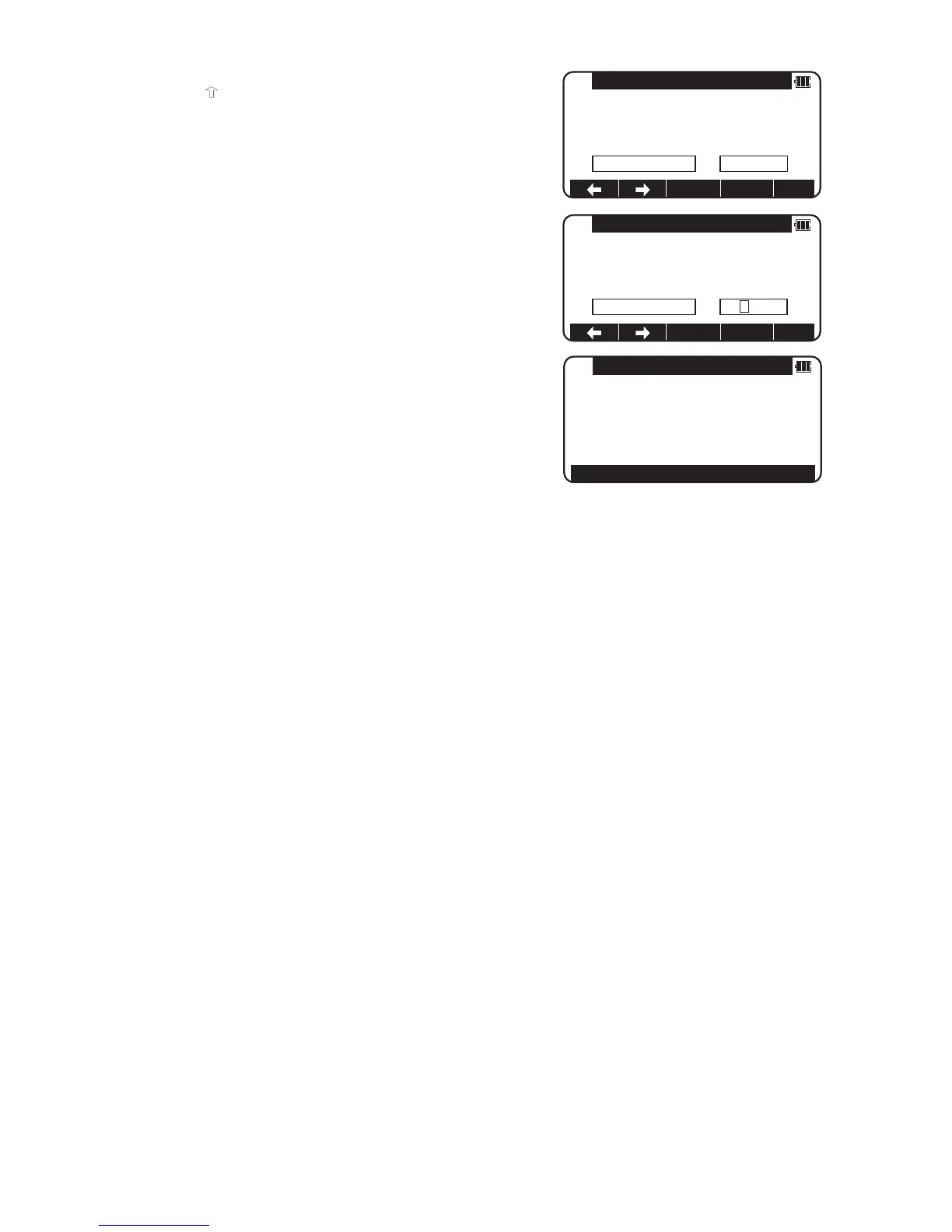47
Press [F4] [ ] to move the cursor to “3. ppm”
and press the [F5] [SELECT] to enable
the temperature to be changed.
Press the [CLEAR] key.
Input 31 by pressing numeric keys.
Pressing the [ESC] key returns the instrument
to mode A.
• The valid range of ppm values is from -199 to +199.
• Once set, the ppm value is displayed at the center of the top of the measurement
screen.
• The factory initial of ppm value is “1. AUTO”.
• Once set, the ppm value remains in memory even after the power is turned off.
CLEAR
CORRECTION
1. PRISM CONST * 0mm
2. SHEET CONST * 0mm
3.TEMP * 0mm
4. PRESS * 0mm
5. ppm : +000ppm
CLEAR
CORRECTION
1. PRISM CONST * 0mm
2. SHEET CONST * 0mm
3.TEMP * 0mm
4. PRESS * 0mm
5. ppm : +031ppm
H.angle
H.dst.
V.dst.
MEAS TARGET 0 SET DISP MODE
MODE A 15°C S 0
92° 30’ 20”
