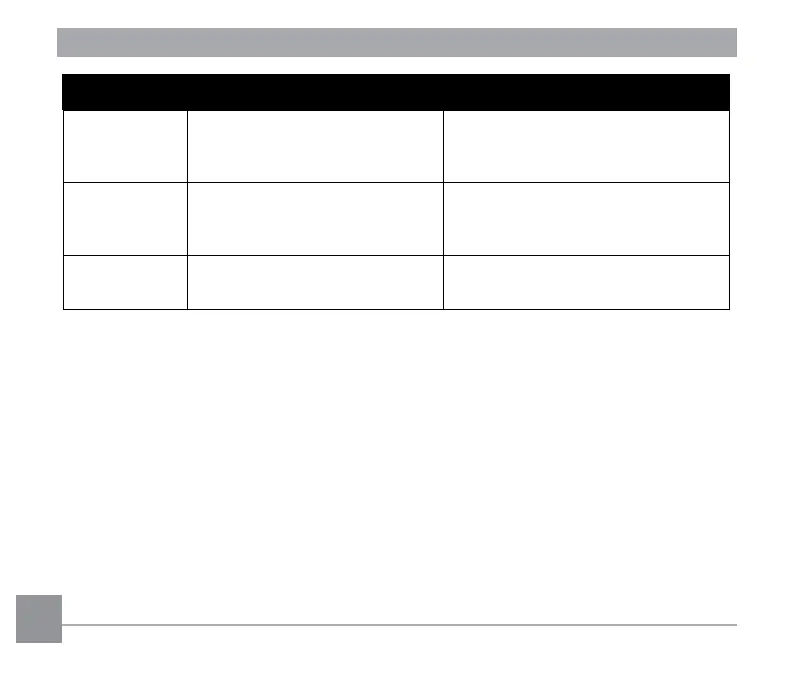100 101100 101
Message Description Action
No Picture!
When you press the play
button, no image files exist in the
camera or memory card.
The message disappears 2 seconds
later to return to the photo shooting
screen.
No continuous
group file.
When you play back the images in
continuous photo mode, there is
no continuous group file.
The message disappears after 2
seconds and the camera returns to the
normal playback mode.
Protected!
Undeletable!
The file is protected. The message
appears when you delete it.
Unprotect the le before deleting.
