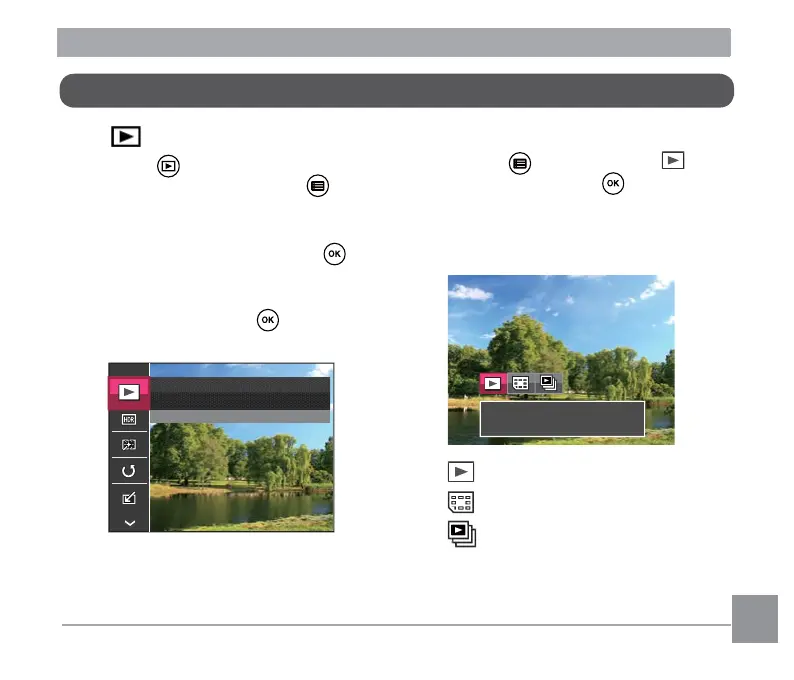70 7170 71
Playback Menu
Mode:
1. Press the button to display the
playback screen and press the button
to enter the menu.
2. Press the up/down arrow button to select
the menu to be set and press the
button to enter.
3. Press the left/right arrow buttons to select
an option and press the button to
conrm.
Normal Mode
Press OK To Confirm
Refer to the following pages for more details
about each setting.
Playback
1. Press the button, select the
settings, and press the button to
display the settings screen.
2. Press the left/right button to select from
the following 3 functions:
Normal Mode: Display all images.
Normal Mode: Display all images.
Date Mode: Arranged by date.
Cont. Photo Mode: Arranged by
Cont. Photo Group.
