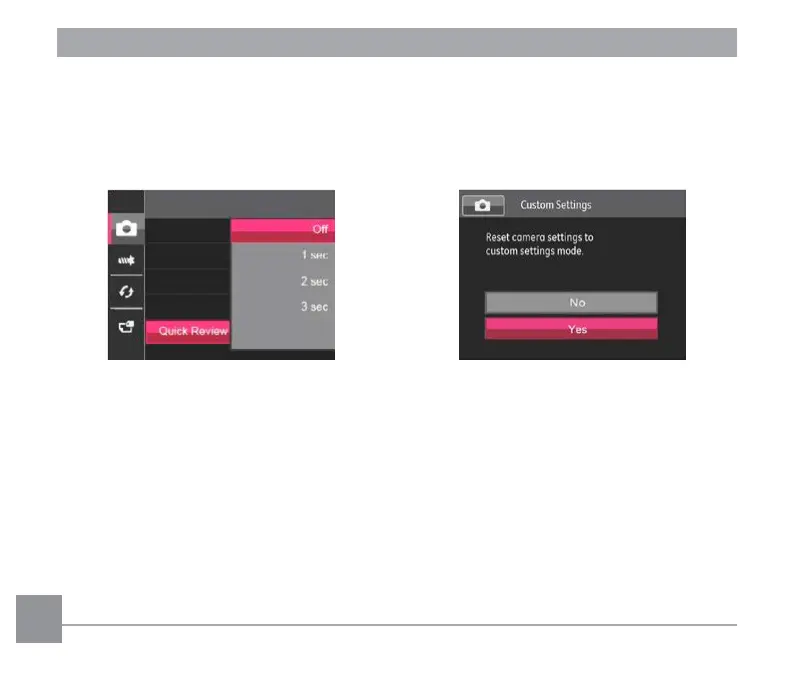66 6766 67
Quick Review
This option allows quick review of the photos
immediately after they are taken. Each photo
is displayed on the LCD screen based on
the selected time.
There are 4 options:
• Off
• 1 sec
• 2 sec
• 3 sec
Custom Settings
Custom Settings stores the current mode
and its parameters. The stored mode and
parameters are directly invoked in Custom
Settings mode.
There are 2 options:
• No
• Yes
