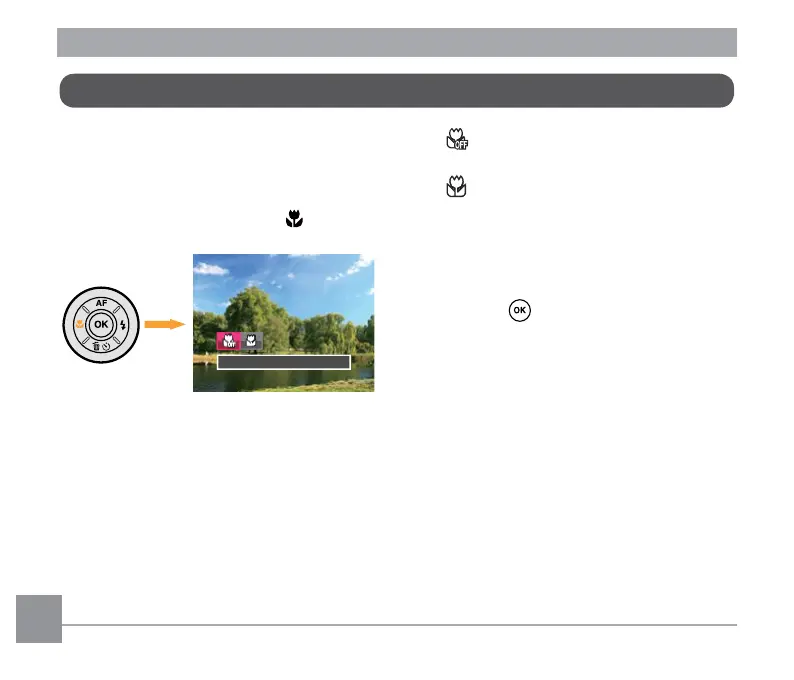42 43
Macro Mode
The Macro Setting is ideal for shooting
small objects or close-up photos. This mode
allows you to focus on subjects very close to
the camera.
1. Press the left arrow button ( ) to enter
the Marco Menu.
Macro Off
2. Press left/right to select any one of the
following 2 modes:
• Macro Off
Select this option to disable Macro.
• Macro On
Select this option to make
focusing on the object closer to the
lens (At the W side, the shooting
distance should be more than 1
cm).
3. Press the button to conrm the
settings and exit the menu.
