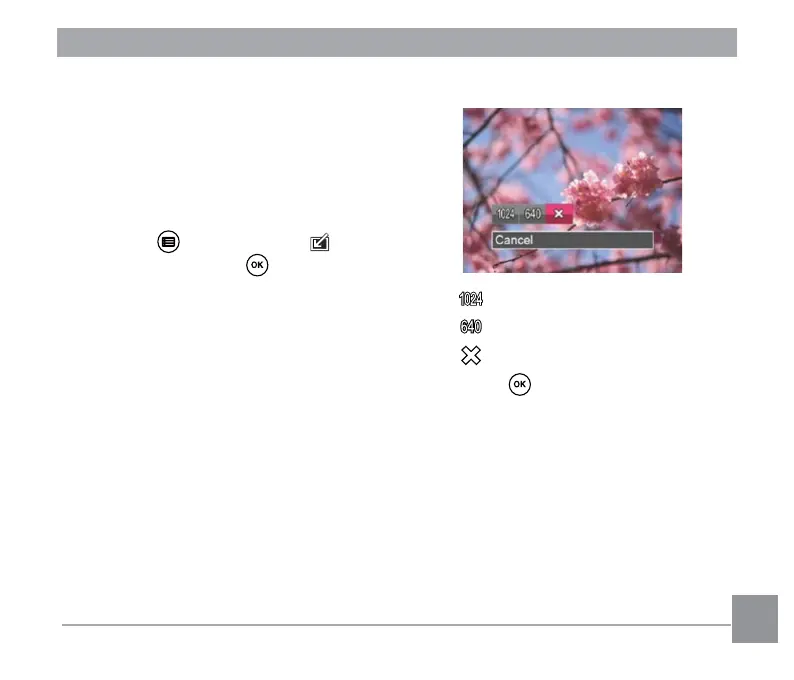74 75
: Resize to 1024x768
: Resize to 640x480
: Cancel
4. Press the button to conrm the
setting.
Resize
This setting allows you to resize a picture to
a particular resolution and saves it as a new
picture.
1. In Playback Mode, press the left /right
arrow button to select the photo to be
edited.
2. Press the button, select the
settings and press the button to
display the settings screen.
3. Press the left/right arrow button to select
「1024」or「640」or select 「Cancel」
to return to the playback screen.
