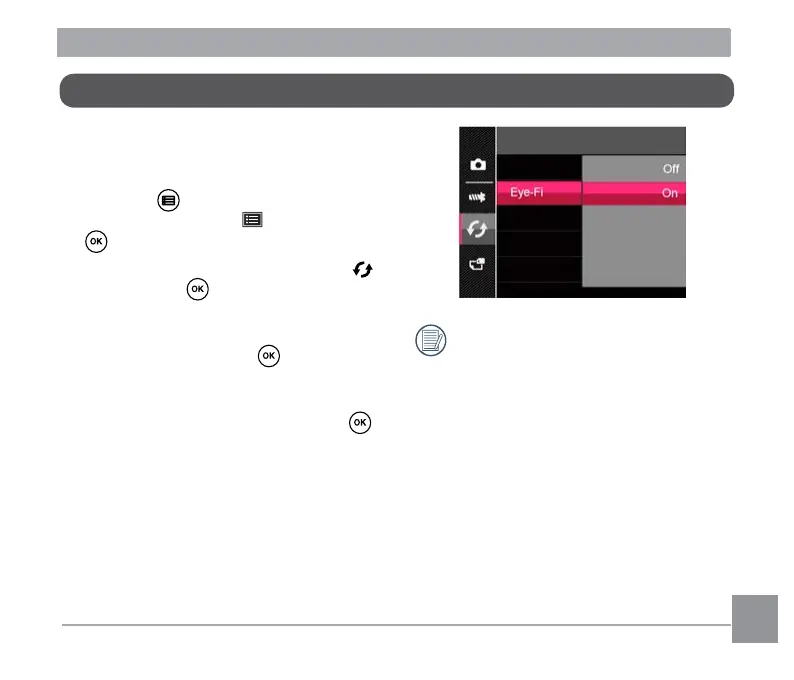88 89
If the Eye-Fi card is not inserted in the
camera, this feature is not displayed.
This camera supports the wireless
connection for Eye-Fi memory card. Enable
Eye-Fi connection by following below steps.
1. Press the button, press the up/down
arrow button to select and press the
button to enter the menu.
2. Press up/down arrow button to select
and press the button or right arrow
button to enter the menu.
3. Press the up/down arrow button to select
「Eye-Fi」and press the button or right
arrow button to enter the menu.
4. Press the up/down arrow buttons to
select「On」or「Off」and press the
button to conrm.
Set Eye-Fi Card Connection Mode
