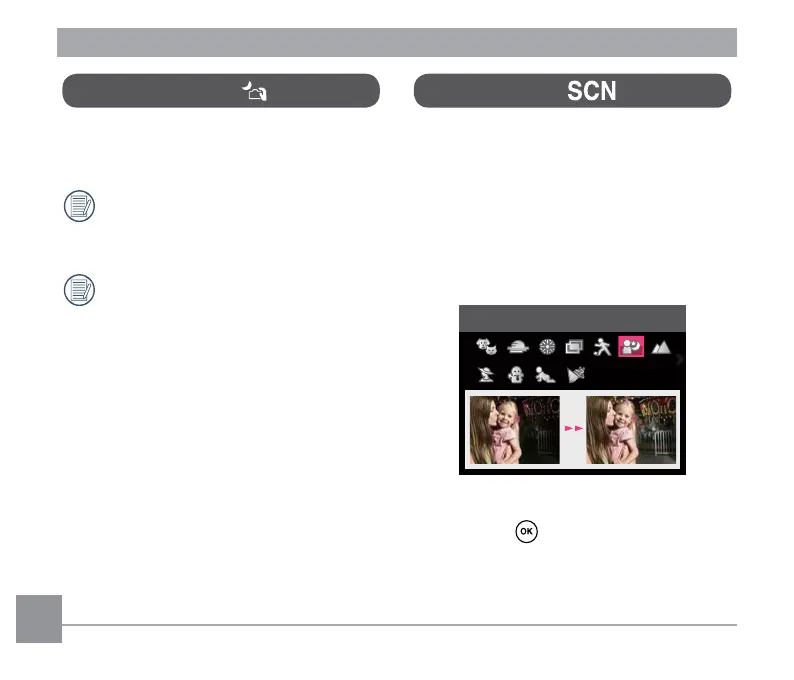36 3736 37
Handheld Night
Reduces blur when shooting low light/
illuminated scenes.
Quickly takes 4 photos below 8M
(including 8M) and then overlaps as a
clear night image.
Smile shutter cannot be used under
this mode.
Scene Mode
You can select an appropriate mode from
the 11 scene modes according to the type of
environment you are shooting. The camera
then congures the most appropriate
settings automatically.
Turn the Mode Dial to the Scene Mode to
enter the Scene Mode menu. The LCD will
display a menu like the following example:
Night Portrait
Press the arrow buttons to select a scene,
and press the button to conrm.
