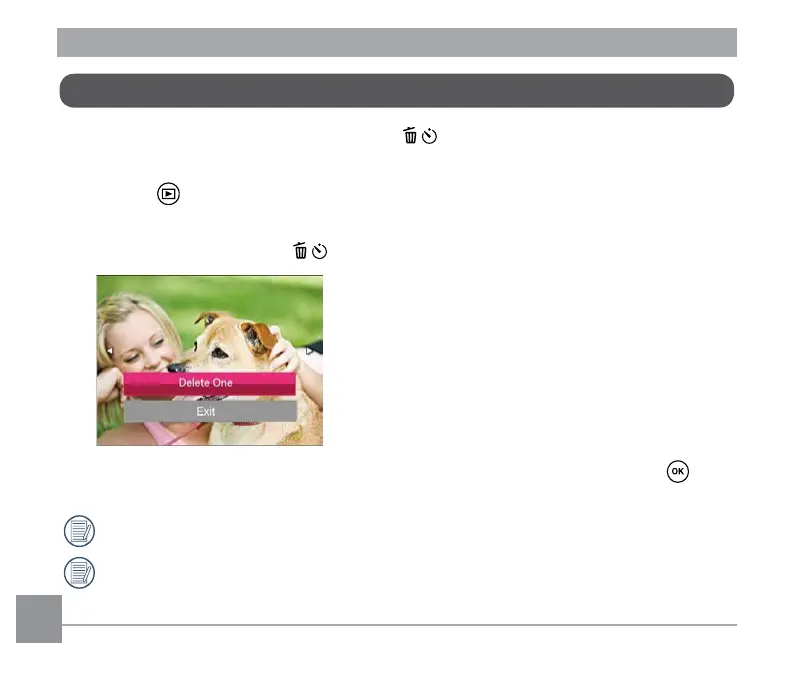56 57
Photos and Video Deletion
In playback mode, press the down arrow button to delete your photos and videos.
To delete photos or videos:
1. Press the button to switch to playback mode.
2. Press the left/right arrow button to select the photos and videos to be deleted.
3. Press the down arrow button and the deletion screen is displayed.
4. Press the up/down arrow button to select 「Delete One」or「Exit」and press the
button to conrm.
Erased photos/video clips cannot be recovered.
Please refer to page 79 for instructions on deleting more than one image at a time.
