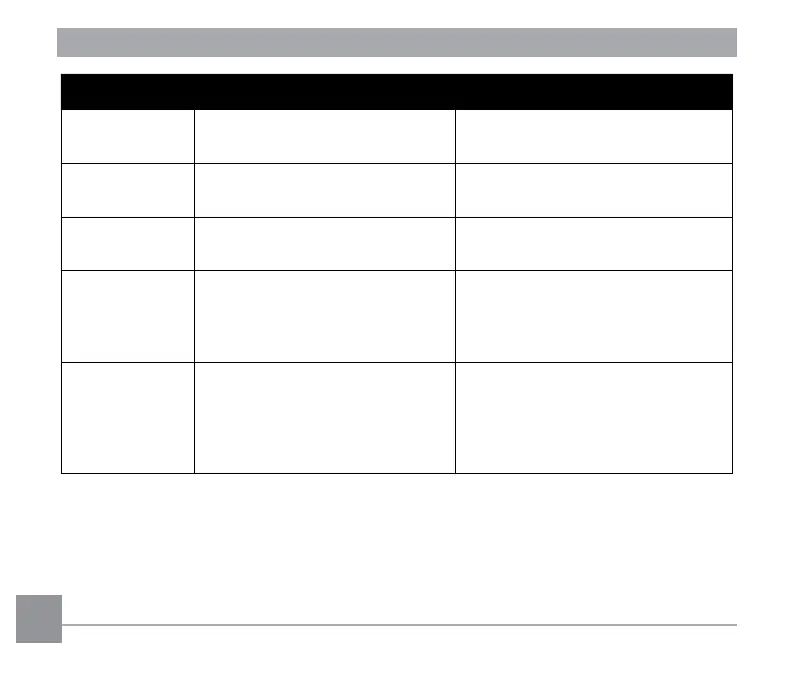98 99
Message Description Action
Card Full !
Indicates that the SD memory card
is full.
Insert a new SD memory card or
delete unwanted images.
Memory Full !
Indicates that the internal memory
is full.
Insert a new SD memory card or
delete unwanted images.
Card Error !
The SD memory card can’t be
identied after being formatted.
Insert a new SD memory card or
format the card with this camera.
Card is not
formatted.
The inserted SD memory card is
unformatted or has been formatted
on a computer or other device and
is not compatible with this camera.
The message will disappear after
2 seconds. Format the SD memory
card with this camera.
Slow access
When an SD memory card lower
than Class 4 is used to record an
HD movie, the writing speed will
be slower and recording will not
continue.
Use an SD memory card with Class 4
or higher.
