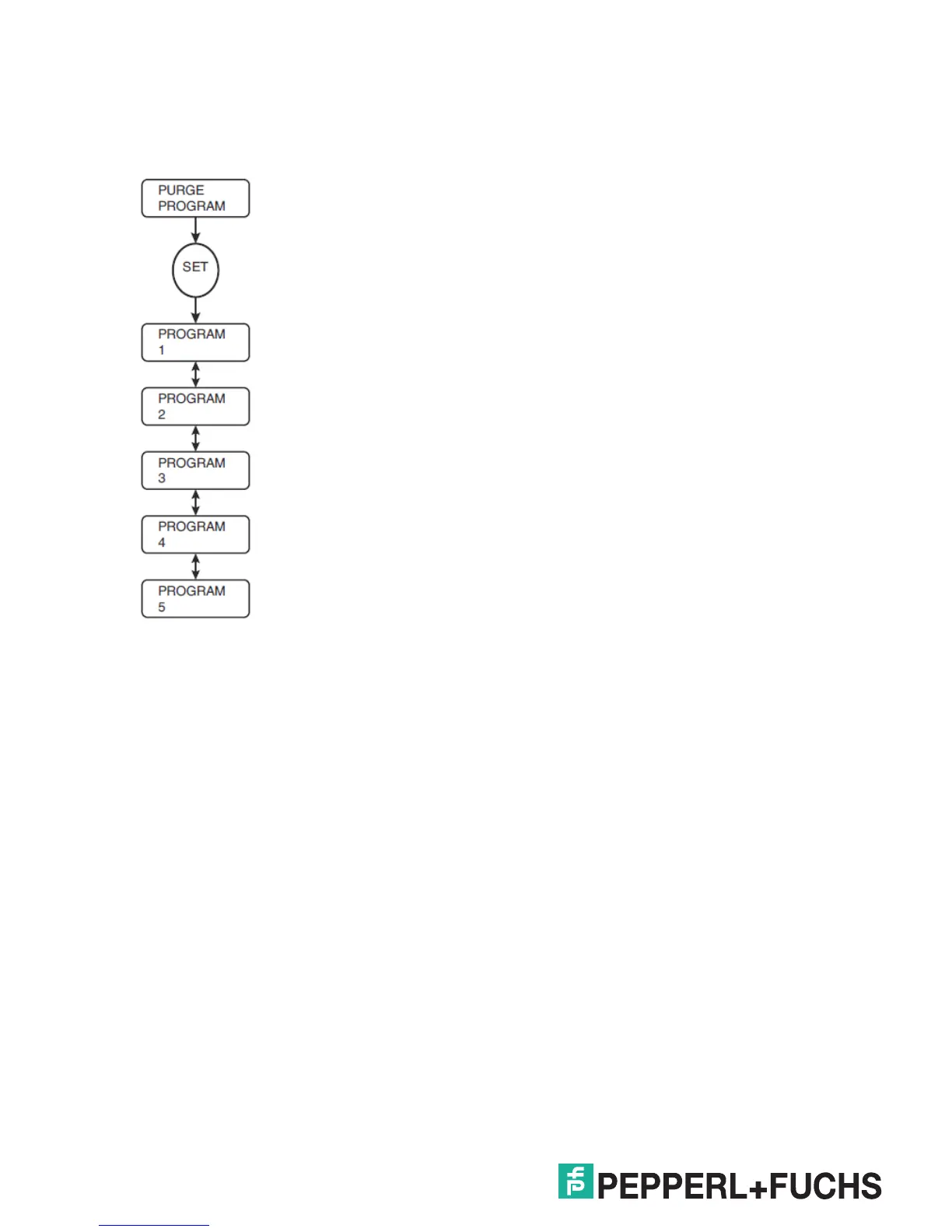38
7500 Series Manual
6.5 Purge Programming Settings
There are 5 program selections for system operation. Programs 1 through 4 are for hazardous gas
environments and require purging. The fifth program is for hazardous dust environments that require cleaning
the enclosure, then pressurizing.
6.5.1 Program 1
Program 1 is used in hazardous gas atmospheres.
Pre-Purge
The purge valve (SV) is immediately energized regardless of enclosure pressure
If enclosure pressure goes above P4 during purging, SV will shut off but will energize when below P4.
Oscillation of SV may be noticed.
Setting the pressurization valve on the manifold must be done after purging, or the power to SV will have
to be interrupted to set this pressure. The solenoid valve on the manifold is immediately energized before
this pressure can be set.
The purge timer begins counting down when the enclosure pressure is greater than P3. Enclosure
pressure must remain greater than P3 to purge successfully. If the pressure drops below P3 at any
time, or for any length of time, the purge timer is reset and will not begin counting down until pressure is
greater than P3.
Operation Mode
After the purge timer counts down, the SV shuts off and K1 is energized.
If enclosure pressure drops below P2, the SV is energized and will stay energized for the value of HYST
(%, leakage compensation). If HYST is set to 0, leakage compensation is turned off.
If enclosure pressure drops below P1, K1 remains on and an alarm shall be implemented. K2 can be set
to P- or Alarm to indicate below safe or operating pressure.
If enclosure pressure goes above P4, K1 remains. If K2 is set up as Alarm, K2 will energize.
