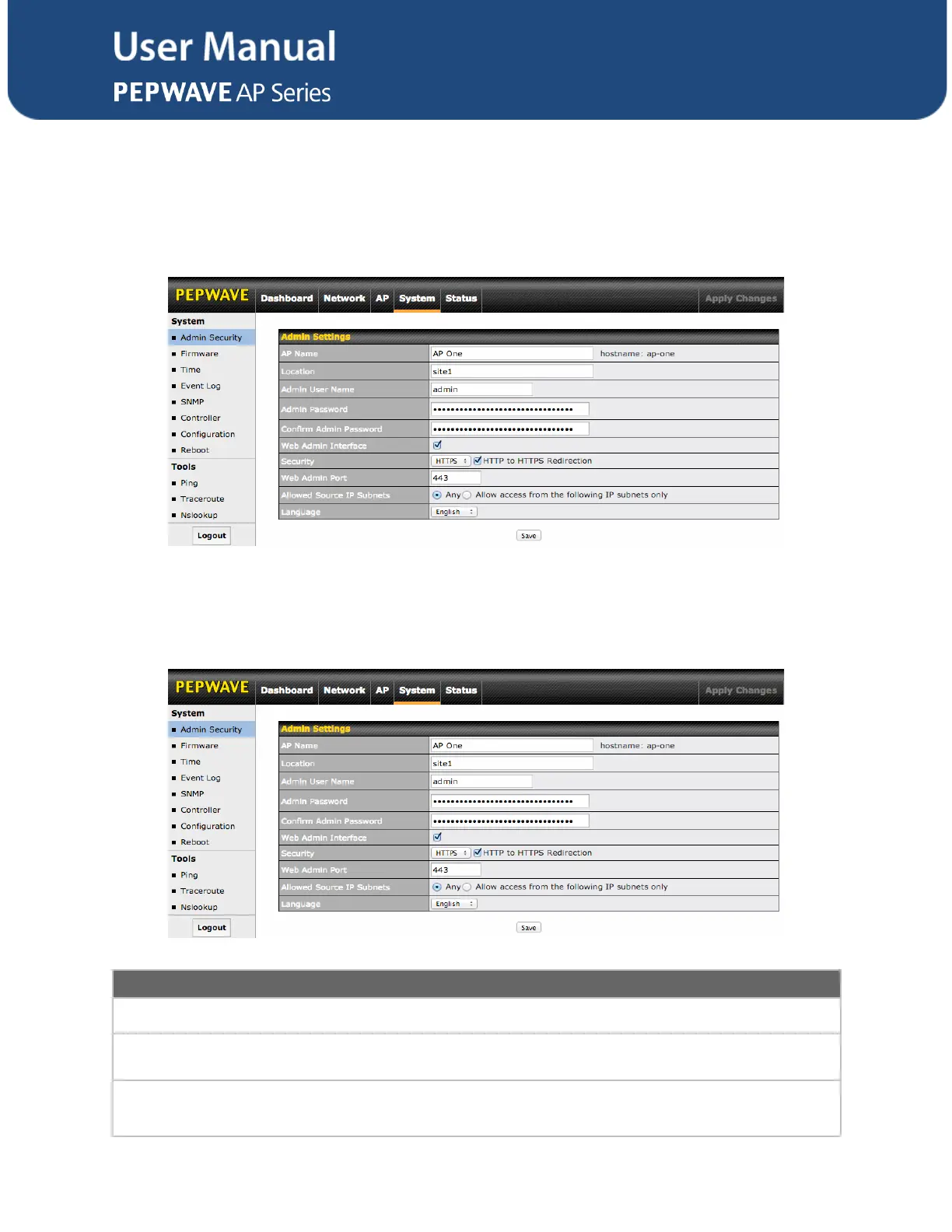7 Configuration
7.1 System
The options on the System tab control login and security settings, firmware upgrades,
SNMP settings, and other settings.
7.1.1 Admin Security
The Admin Security section allows you to set up your access point’s name, password,
security settings, and other options.
Enter a name to identify your access point. This name can be retrieved via SNMP.
Enter a name to identify the location of your access point. This name can be retrieved
via SNMP.
This field specifies the administrator username of the web admin. It is set as admin by
default.