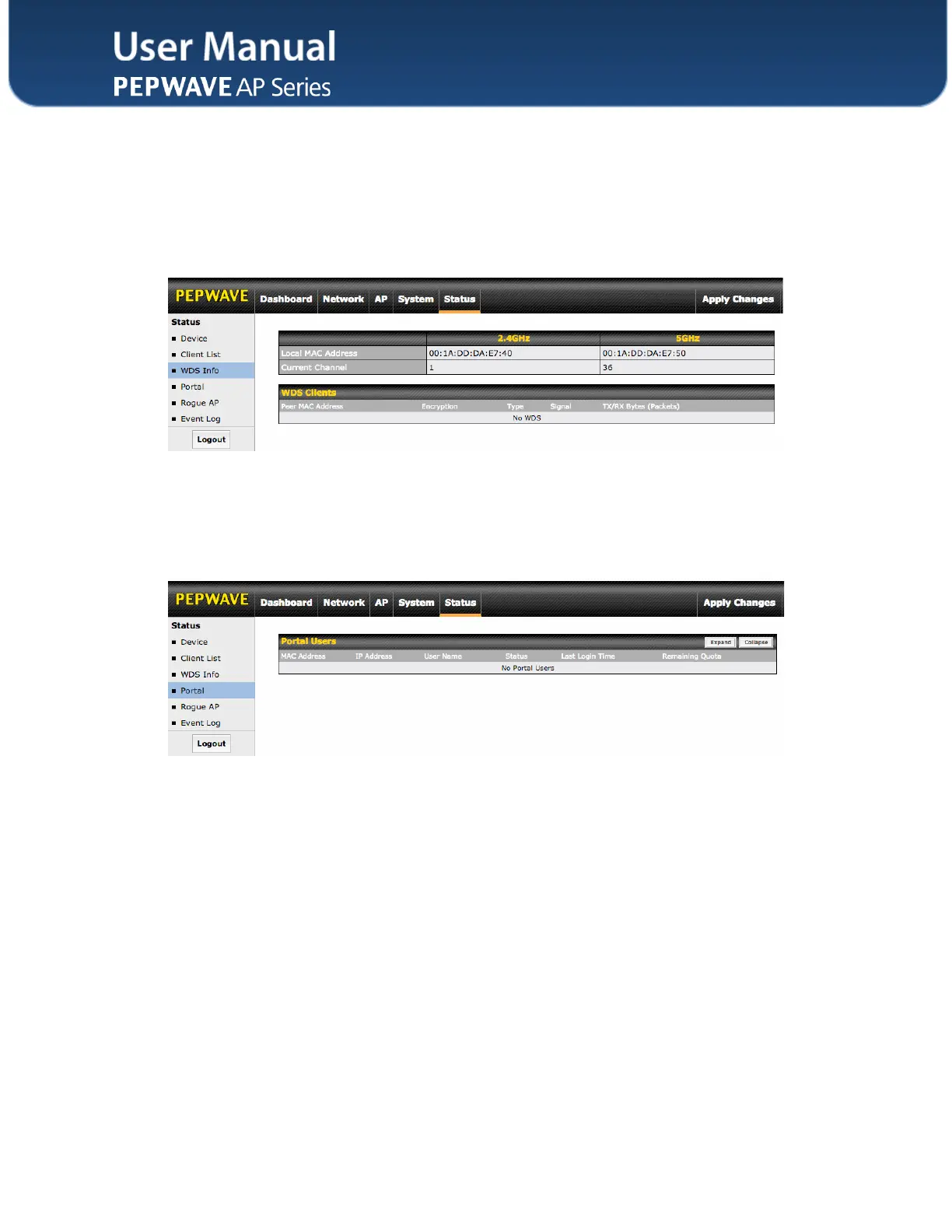9.3 WDS Info
Here you can monitor the status of your wireless distribution system (WDS) and track
activity by MAC address. If you’re using the AP One AC mini, this section will display
information for both the 2.4GHz and 5GHz radios.
9.4 Portal
If you’ve turned on your access point’s captive portal, client connection data will appear
here. Use the Expand and Collapse buttons to control the amount of data displayed.