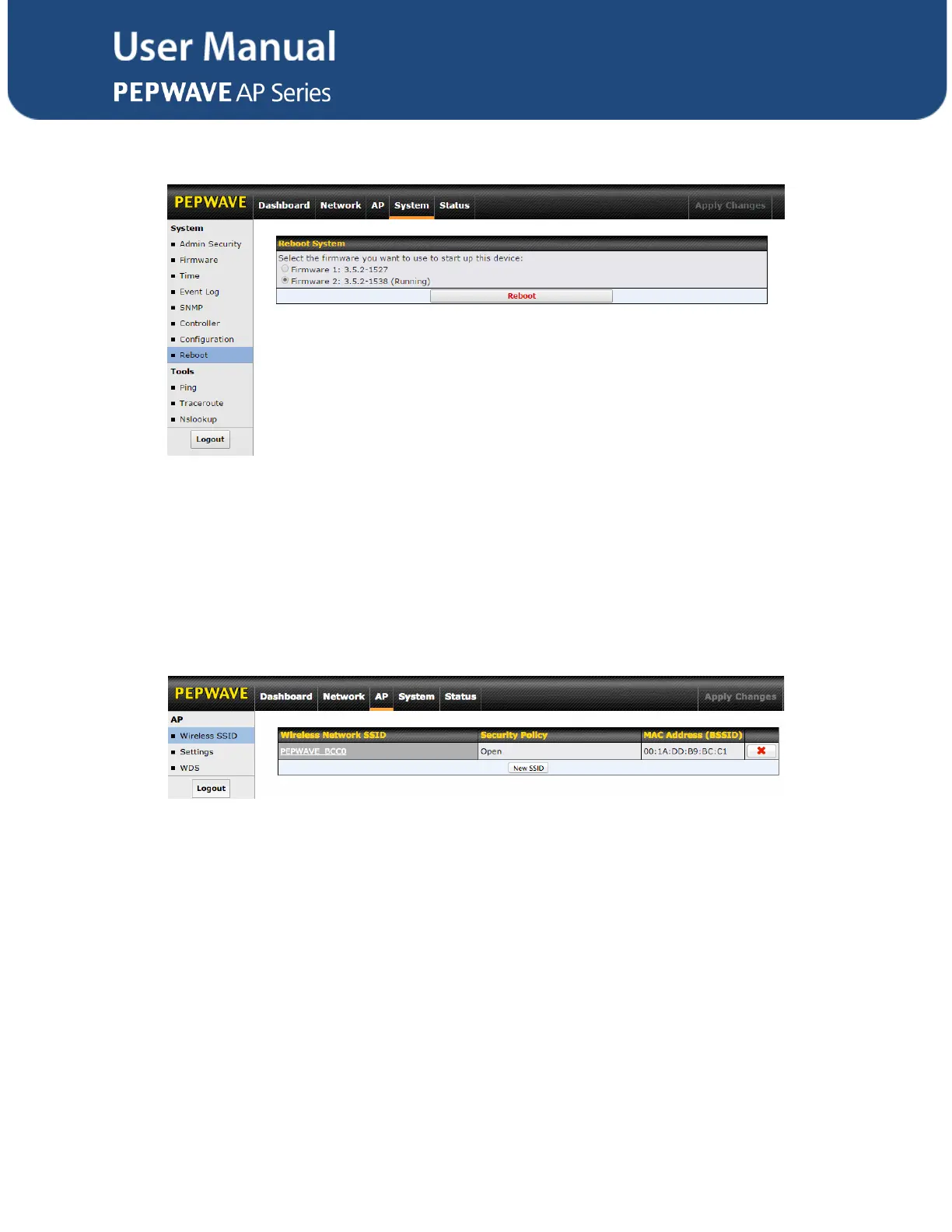partition.
7.2 AP
Use the controls on the AP tab to set the wireless SSID and AP settings, as well as
wireless distribution system (WDS) settings.
7.2.1 Wireless SSID
Wireless network settings, including the name of the network (SSID) and security policy,
can be defined and managed in this section.
Click New SSID to create a new network profile, or click the existing network profile to
modify its settings.