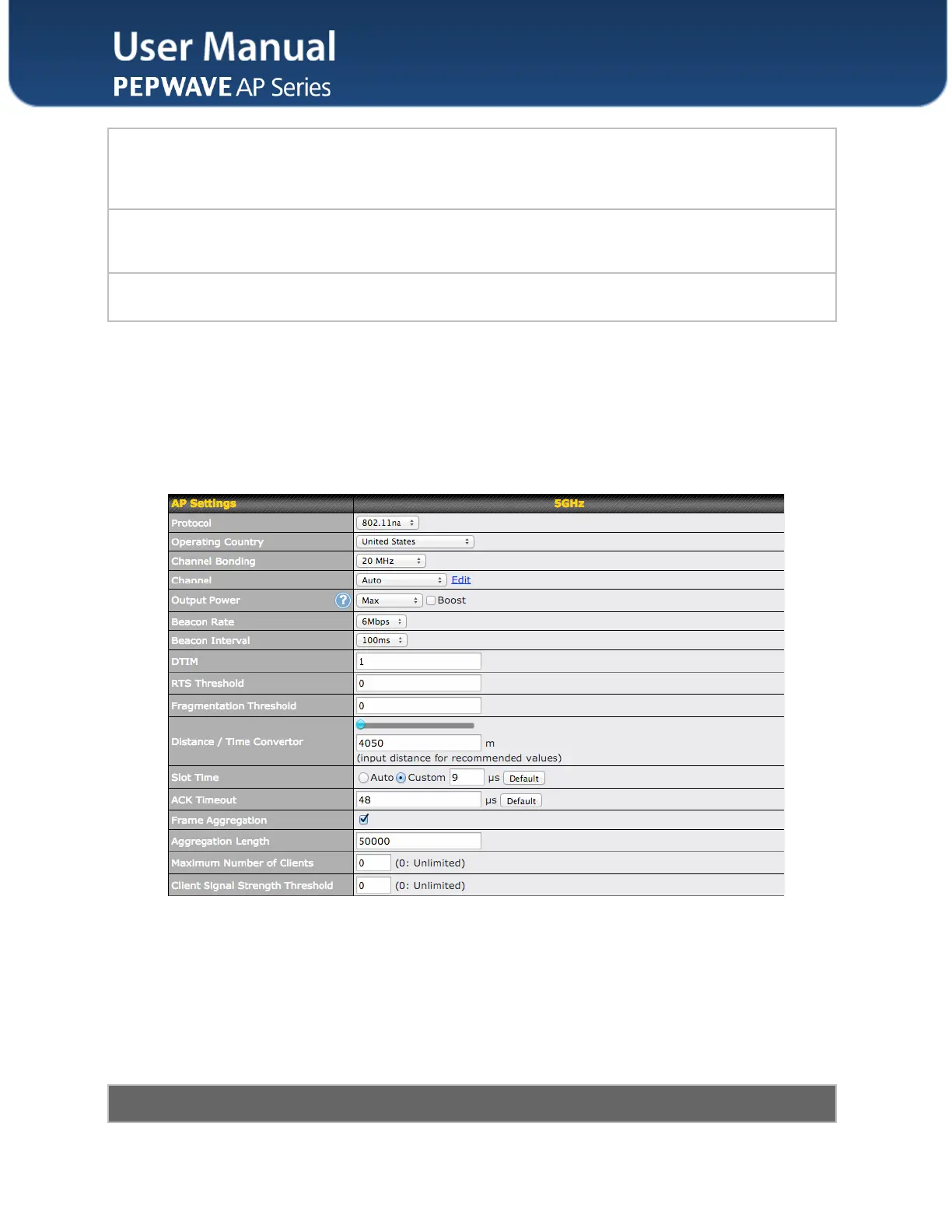deny TCP or UDP traffic on any port. Choose Single Port and then enter a port number
in the provided field to allow or block TCP or UDP traffic from that port only. You can
also choose Port Range and enter a range of ports in the provided fields to allow or
deny TCP or UDP traffic from the specified port range.
If you have chosen IP Address as your firewall rule type, enter the IP address and
subnet mask identifying the subnet to allow or deny.
If you have chosen MAC Address as your firewall rule type, enter the MAC address
identifying the machine to allow or deny.
7.2.2 Settings
Basic access point operation settings, such as the protocol and channels used, as well
as scanning interval and other advanced settings, can be defined and managed in this
section.