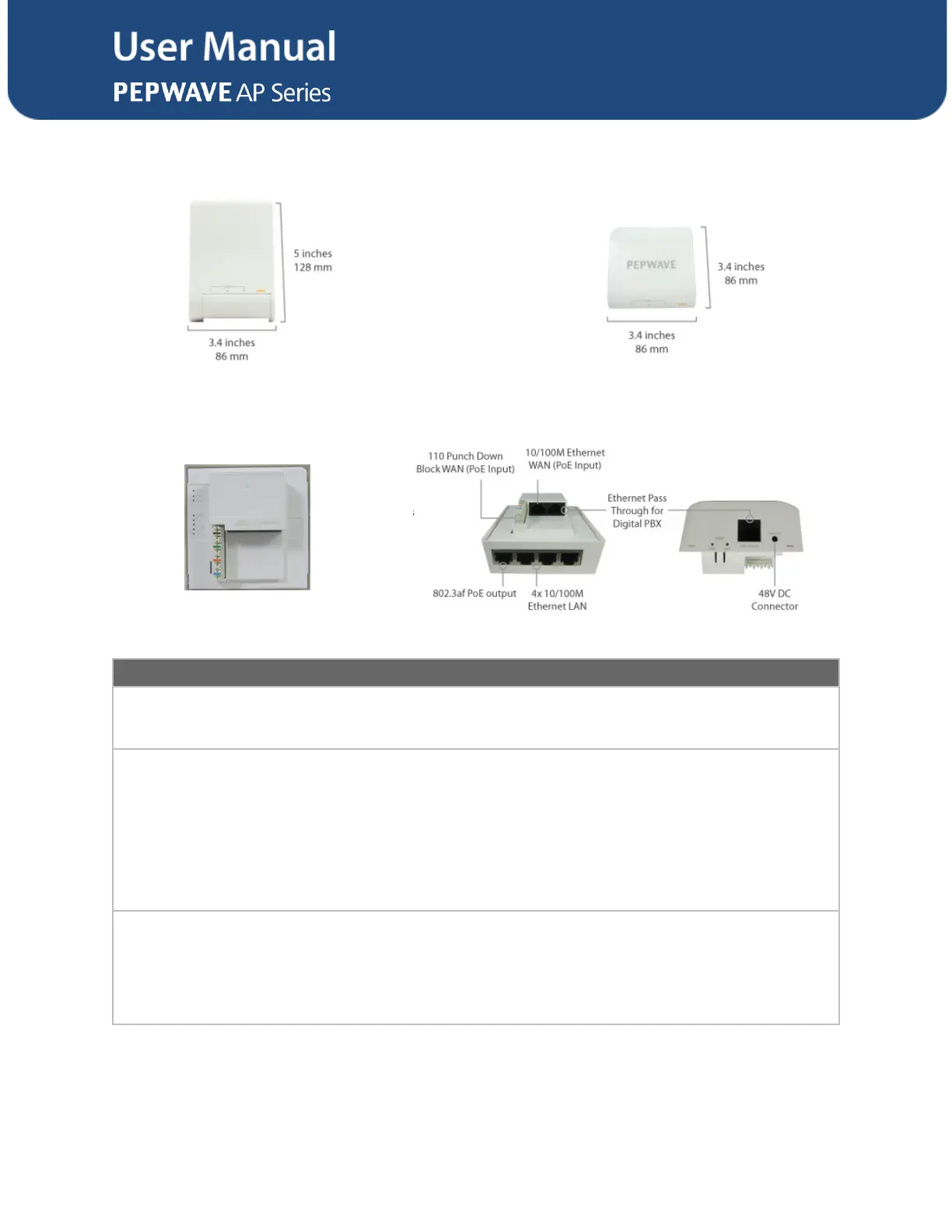4.3 AP One In-Wall
Front View (US) Front View (International)
Rear Panel View Top View
RED – Access point initializing
GREEN – Access point ready
OFF – 2.4/5GHz Wi-Fi radio off
BLINKING – AP sending/receiving data
GREEN – 2.4/5GHz Wi-Fi radio on
Note that this model includes a 2.4GHz Wi-Fi radio and a 5GHz Wi-Fi radio that can
operate simultaneously to increase speed and reduce interference. WLAN1 displays
the status of the 2.4GHz Wi-Fi radio, while WLAN2 displays the status of the 5GHz
Wi-Fi radio.
OFF – No device connected to Ethernet port
BLINKING – Ethernet port sending/receiving data
ON – Powered-on device connected to Ethernet port
Note that LAN 5 displays the status of the uplink connection