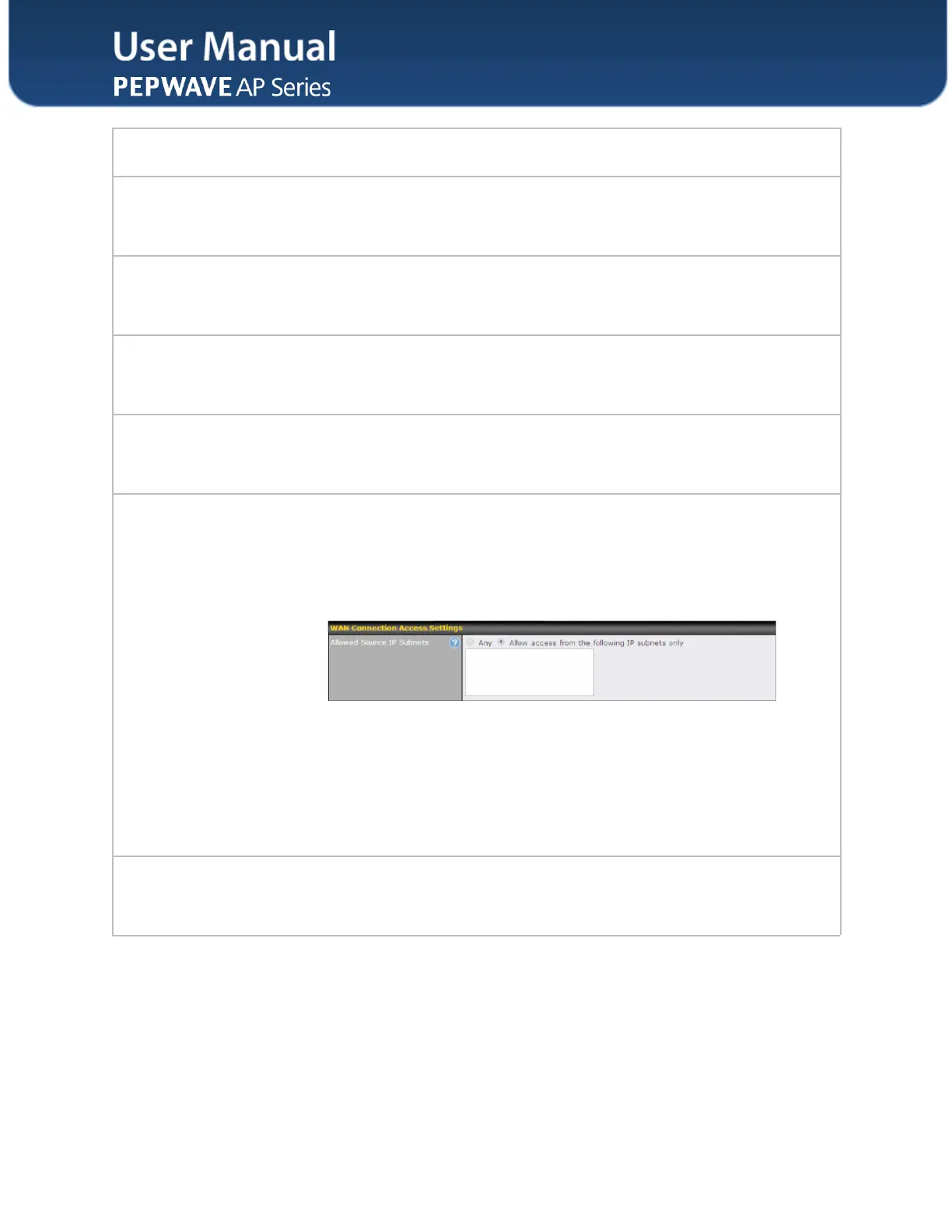Choose HTTP or HTTPS as the protocol to use when accessing the web admin
interface. To automatically redirect HTTP access to HTTPS, check HTTP to HTTPS
Redirection.
This field allows you to restrict access to the web admin to only defined IP subnets.
● Any - Allow web admin accesses from anywhere, without IP address
restrictions.
● Allow access from the following IP subnets only – Restricts the ability to
access web admin to only defined IP subnets. When this option is chosen, a
text input area will appear:
Enter your allowed IP subnet addresses into this text area. Each IP subnet must be in
the form of w.x.y.z/m. w.x.y.z represents an IP address (e.g., 192.168.0.0), and m
represents the subnet mask in CIDR format, which is between 0 and 32 inclusively. For
example: 192.168.0.0/24. To define multiple subnets, separate each IP subnet, one per
line. For example:
192.168.0.0/24
10.8.0.0/16