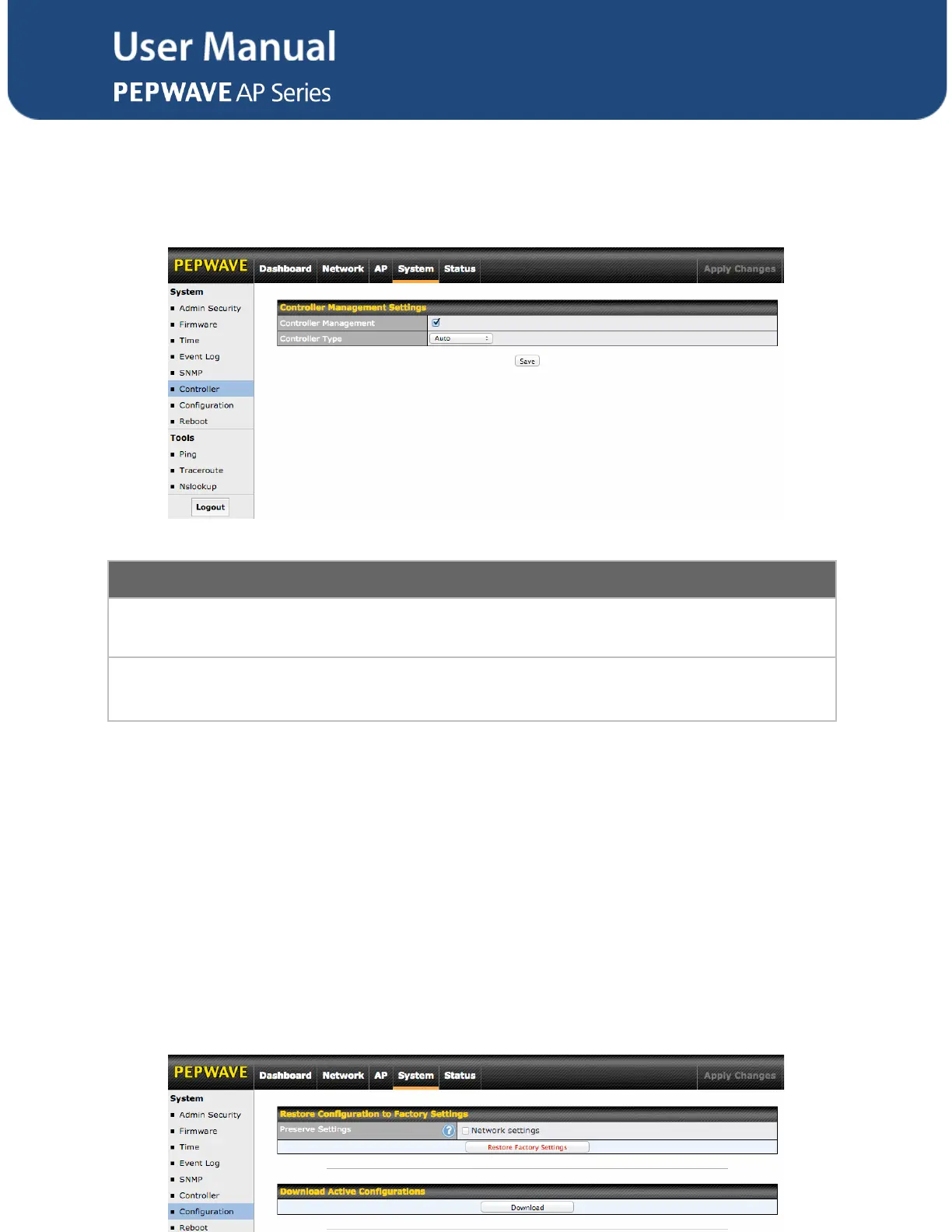7.1.6 Controller
In the Controller section, you can set up Peplink InControl or AP Controller remote
management.
Controller Management Settings
Check this box to enable remote management.
Select Auto, InControl, or AP Controller as your remote AP management method.
When Auto is selected, your access point will automatically choose the appropriate
mode.
7.1.7 Configuration
In section, you can manage and backup access point configurations, as well as reset
your access point to its factory configuration. Backing up your access point’s settings
immediately after successful initial setup is strongly recommended.