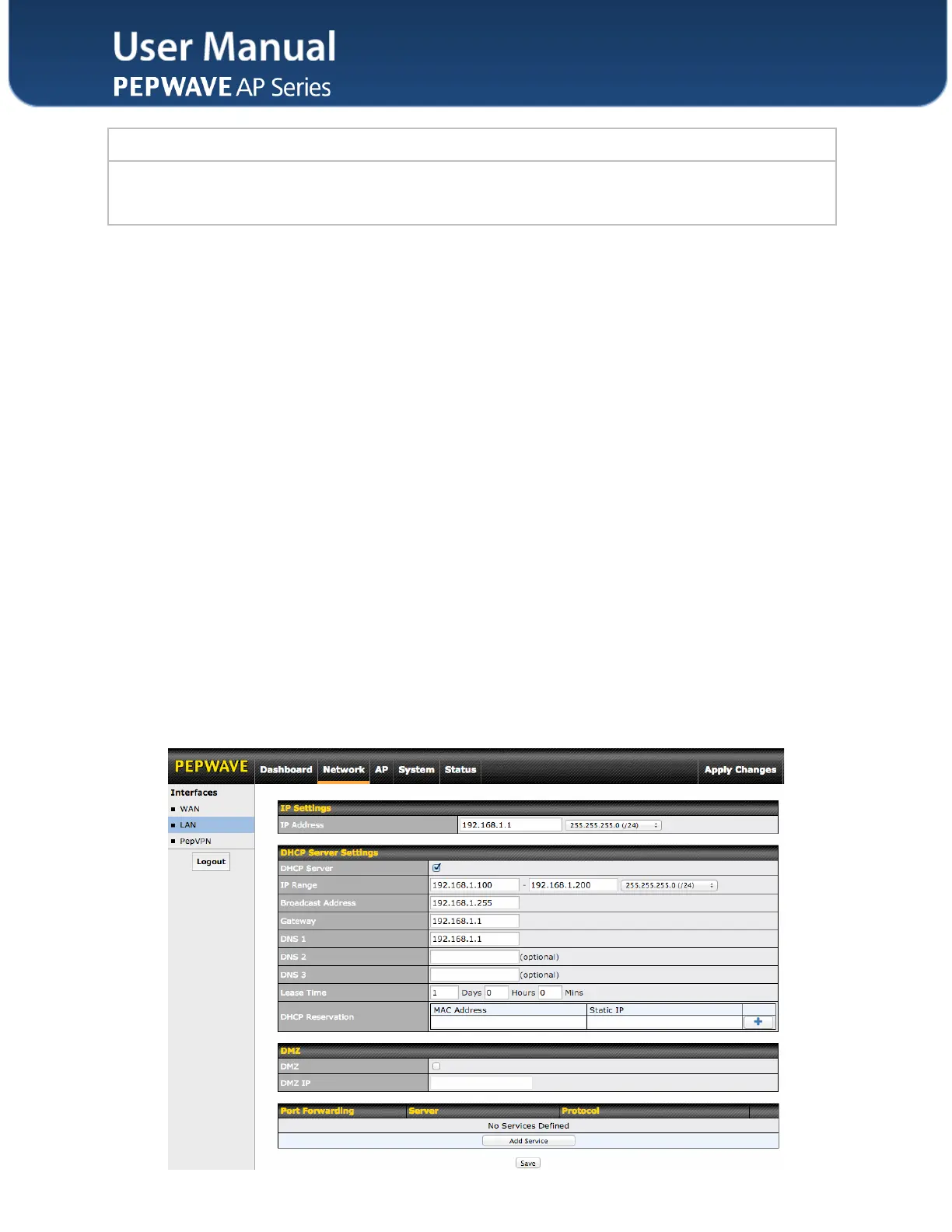selected, your access point will automatically negotiate speeds.
Your access point can act as a bridge or as a router, depending on your selection here.
When Router is selected, you can additionally select whether the access point will
function in NAT or IP Forwarding mode.
7.3.2 LAN
This section offers a variety of settings that affect your access point’s operation on the
LAN, such as settings for DHCP, DMZ, and port forwarding. Note that the following
settings will be available only when your access point is operating in router mode.