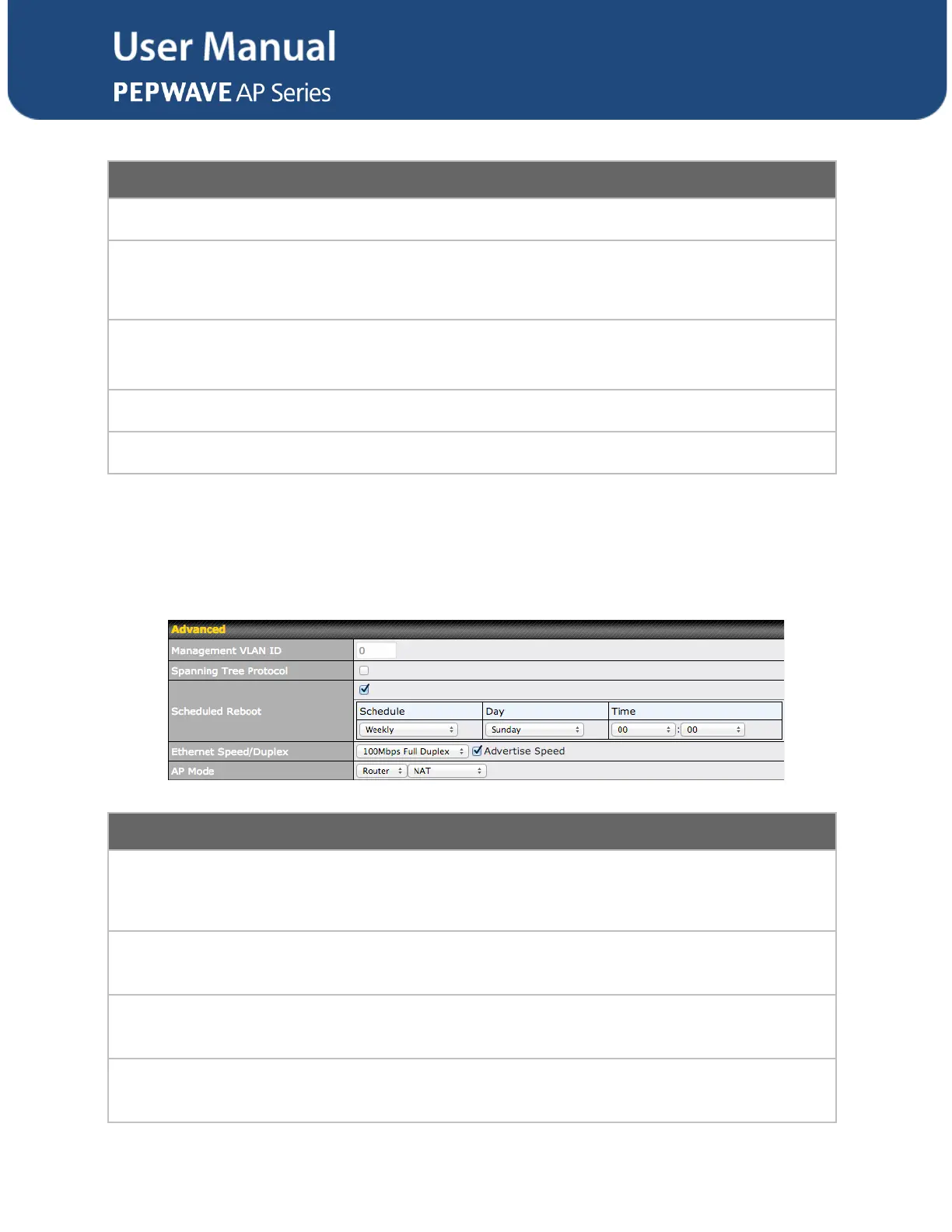When enabled, this option maintains 192.168.0.3 as your access point’s IP address.
IP Address Mode options are Automatic and Manual. In Automatic mode, the IP
address of your access point is acquired from a DHCP server on the Ethernet segment.
In Manual mode, a user-specified IP address is used for your access point, as described
below.
Static IP Address
/ Subnet Mask
You can use these fields to specify a unique IP address that your access point will use to
communicate on the Ethernet segment. This IP address is distinct from the admin IP
address (192.168.0.3) on the Ethernet segment.
Enter the IP address of the default gateway to the internet.
Enter the DNS server address that your access point will use to resolve host names.
This field specifies the VLAN ID to tag to management traffic, such as AP-to-AP
controller communication traffic. The value is 0 by default, meaning that no VLAN tagging
will be applied. NOTE: change this value with caution as alterations may result in loss of
connection to the AP controller.
Checking this box enables spanning tree protocol, used to prevent loops in bridged
Ethernet LANs
When this box is checked, your access point can be scheduled to reboot automatically
on a recurring basis, as indicated by the values under the Schedule, Day, and Time
headings.
Select a speed and duplex setting for sending and receiving. When selecting a speed
manually, you can also control whether the access point’s speed will be advertised on
the network by checking or unchecking the Advertise Speed box. When Auto is