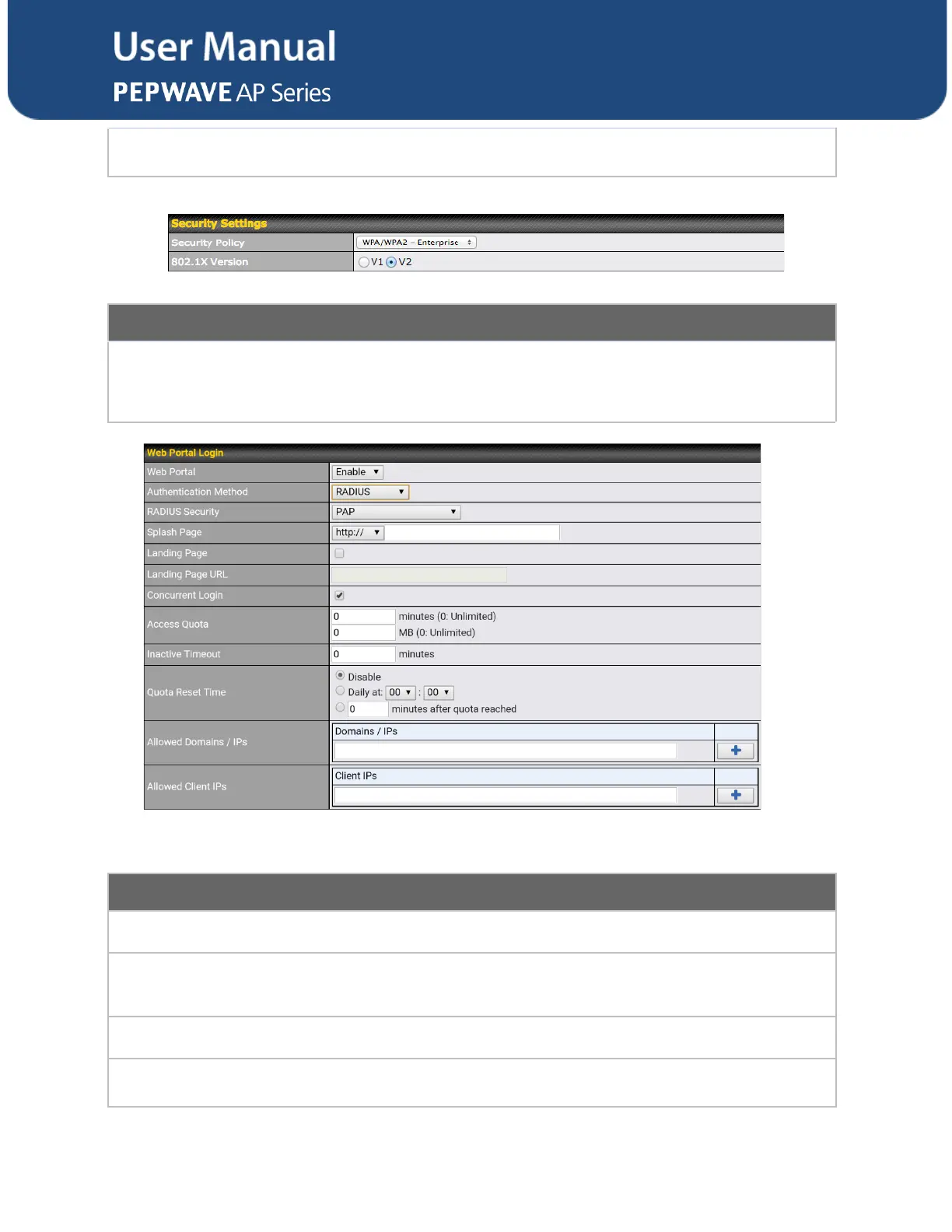passphrase used for data encryption and authentication. Click Hide / Show
Passphrase to toggle visibility.
Choose v1 or v2 of the 802.1x EAPOL. When v1 is selected, both v1 and v2 clients can
associate with the access point. When v2 is selected, only v2 clients can associate with
the access point. Most modern wireless clients support v2. For stations that do not
support v2, select v1. The default is v2.
Select Enable to turn on your access point’s built-in web portal functionality.
Choose Open Access to allow users to connect without authentication or RADIUS to
require authentication. If RADIUS is selected, you’ll be given the opportunity to select a
RADIUS security method in the next field.
Select PAP, EAP-TTLS PAP, EAP-TTLS MSCHAPv2, or PEAPv0 EAP-MSCHAPv2.
If your web portal will use a splash page, choose HTTP or HTTPS and enter the splash
page’s URL.