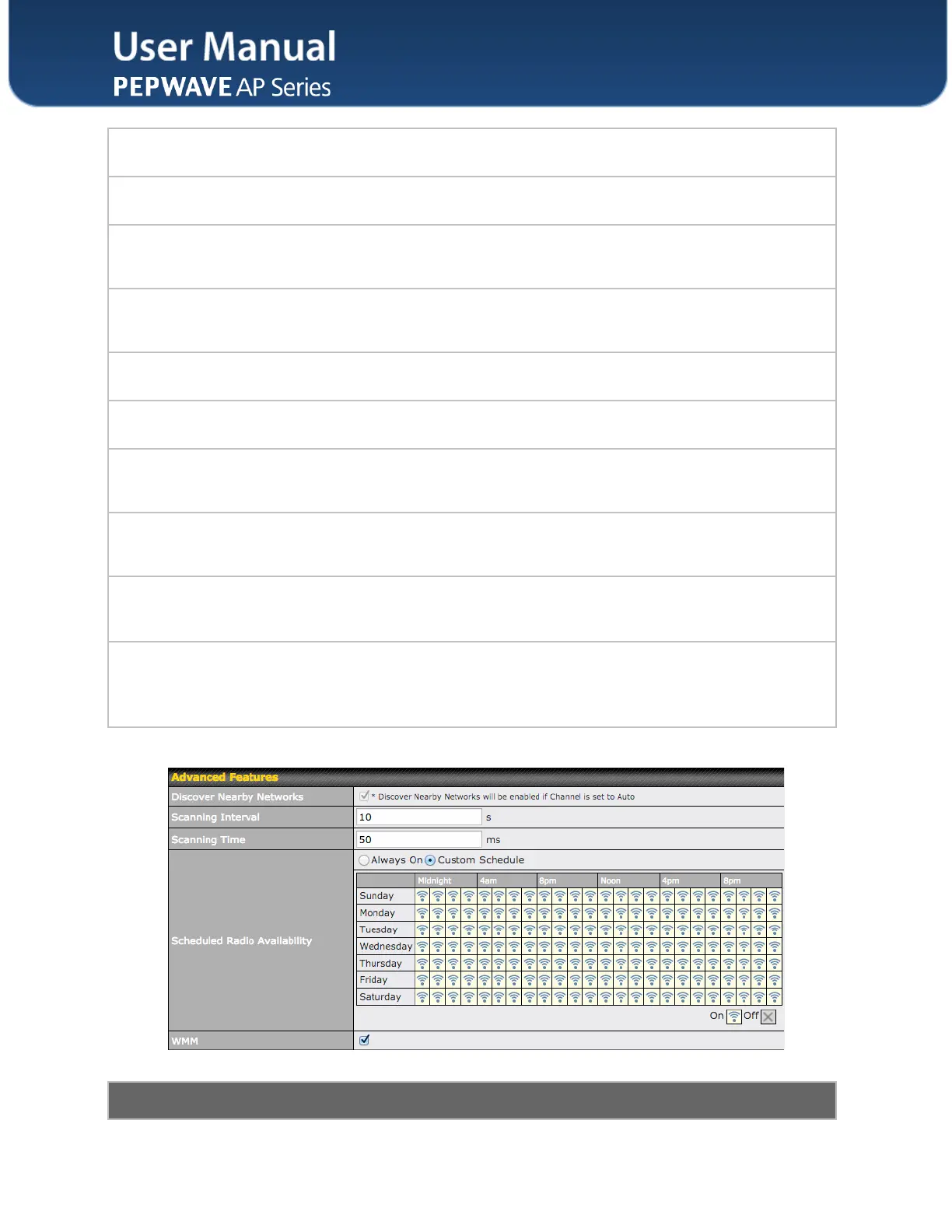Set the frequency for the beacon to include delivery traffic indication messages (DTIM).
The interval unit is measured in milliseconds.
Set the minimum packet size for your access point to send an RTS using the RTS/CTS
handshake. Setting 0 disables this feature.
Enter a value to limit the maximum frame size, which can improve performance.
This slider and text entry field can be used to interactively set slot time.
This field provides the option to modify the unit wait time before your access point
transmits. The default value is 9μs.
Set the wait time to receive an acknowledgement packet before retransmitting. The
default value is 48μs.
With this feature enabled, throughput will be increased by sending two or more data
frames in a single transmission.
This field is only available when Frame Aggregation is enabled. It specifies the frame
length for frame aggregation. By default, it is set to 50000.
Enter the maximum clients that can simultaneously connect to your access point or set
the value to 0 to allow unlimited clients.
Client Signal
Strength
Threshold
This field determines the minimum acceptable client signal strength, specified in
megawatts. If client signal strength does not meet this minimum, the client will not be
allowed to connect.