
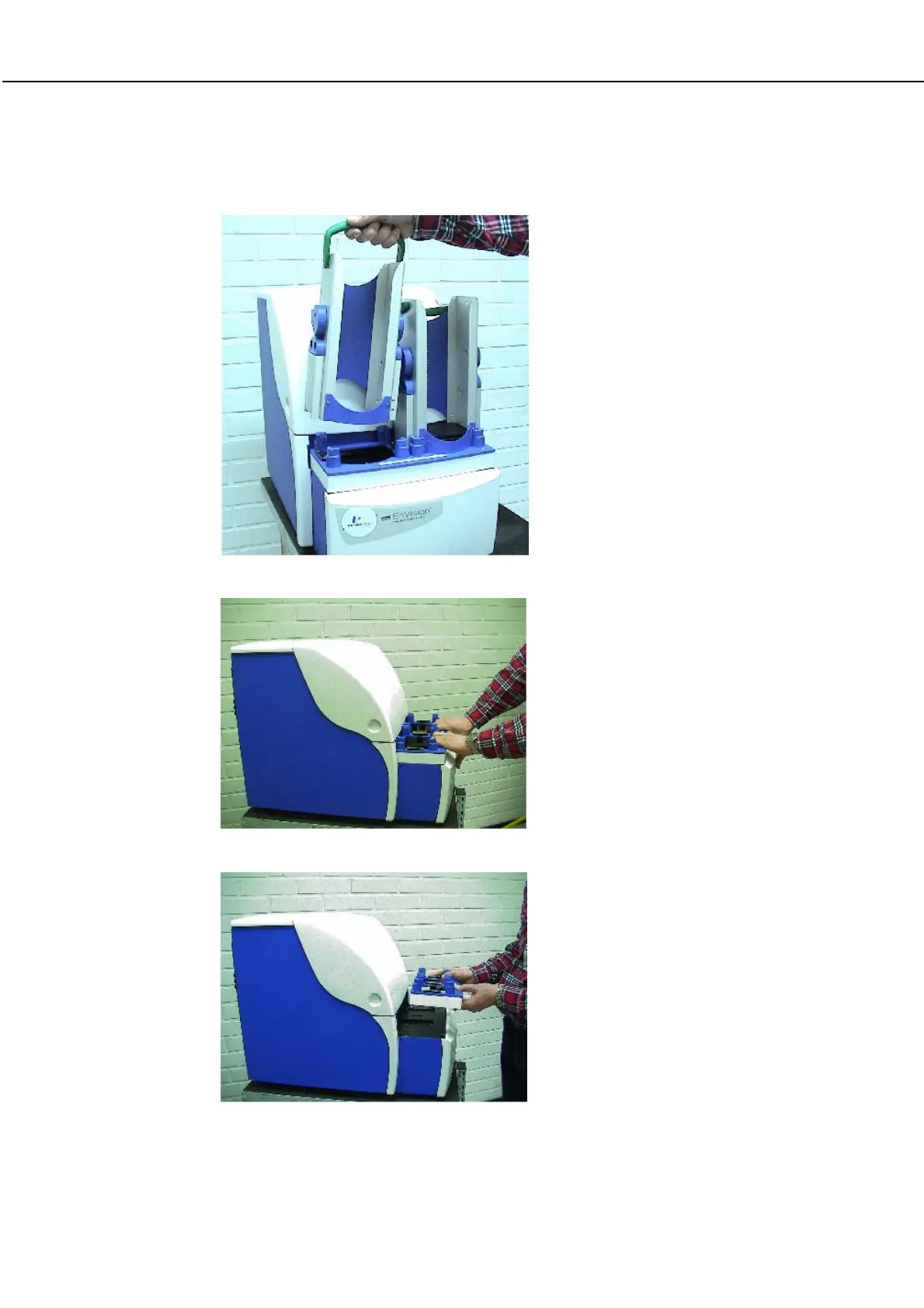 Loading...
Loading...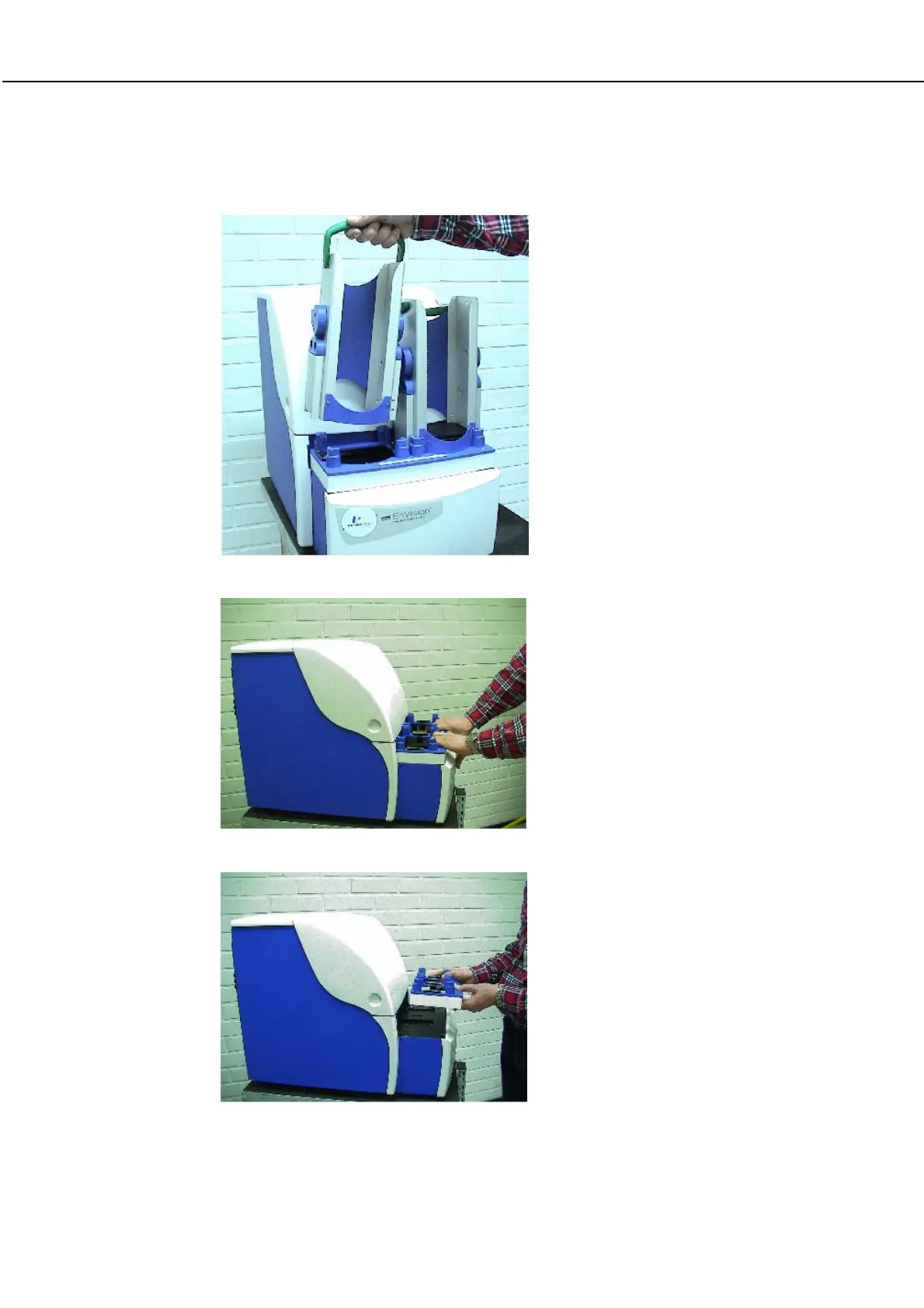
Do you have a question about the PerkinElmer EnVision and is the answer not in the manual?
| Light Source | Xenon flash lamp |
|---|---|
| Software | EnVision Manager |
| Read Modes | Absorbance, Fluorescence, Luminescence, Time-Resolved Fluorescence, Fluorescence Polarization |
| Plate Formats | 384-well |
| Detection Technology | PMT |
| Temperature Control | Ambient to 45°C |