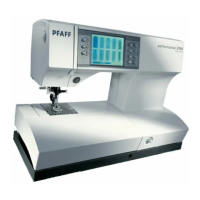1
4
3
2
5
6
7
8
9
3:2
Operating your machine
Your sewing machine is easily operated by using the touch screen and
the function buttons, located on the front of your machine.
When you turn on your machine a welcome text appears on the
display. Touch the screen to enter the main menu.
The machine is now ready to sew and you can start selecting stitches,
adjusting settings, activating sewing functions and creating your own
stitches and stitch sequences.
When you touch the display, your sewing machine can help with pop-
up messages and with the information system. Pop-up messages are
closed simply by touching the message on the screen or pressing the
foot control.
Function buttons
1. Pattern restart
Press pattern restart to return to the starting point of a stitch or stitch
sequence.
2. Sew slow
Sew slow can be activated when you are in a sewing menu for a
selected stitch. The function reduces sewing to half speed. An icon on
the status bar indicates that the function is activated. Press the button
again to deactivate the function.
3. Needle up/down
Needle up/down can be activated when you are in a sewing menu
for a selected stitch. Press the button to set the needle to automatically
stay in the down position when you stop sewing. A window opens to
set whether and how high the presser foot will raise when you take
your foot off the foot control. You can choose between ”No”, ”low”
(3mm), ”medium” (6mm) and ”high” (9mm). When you press the foot
control again the presser foot is automatically lowered. This function is
great for pivoting your fabric. An icon on the status bar indicates that
the function is activated. Press the needle up/down button again to
deactivate the function.
Check: If the screen is too dark or too
light, you need to adjust the contrast.
See page 3:12 for instructions.

