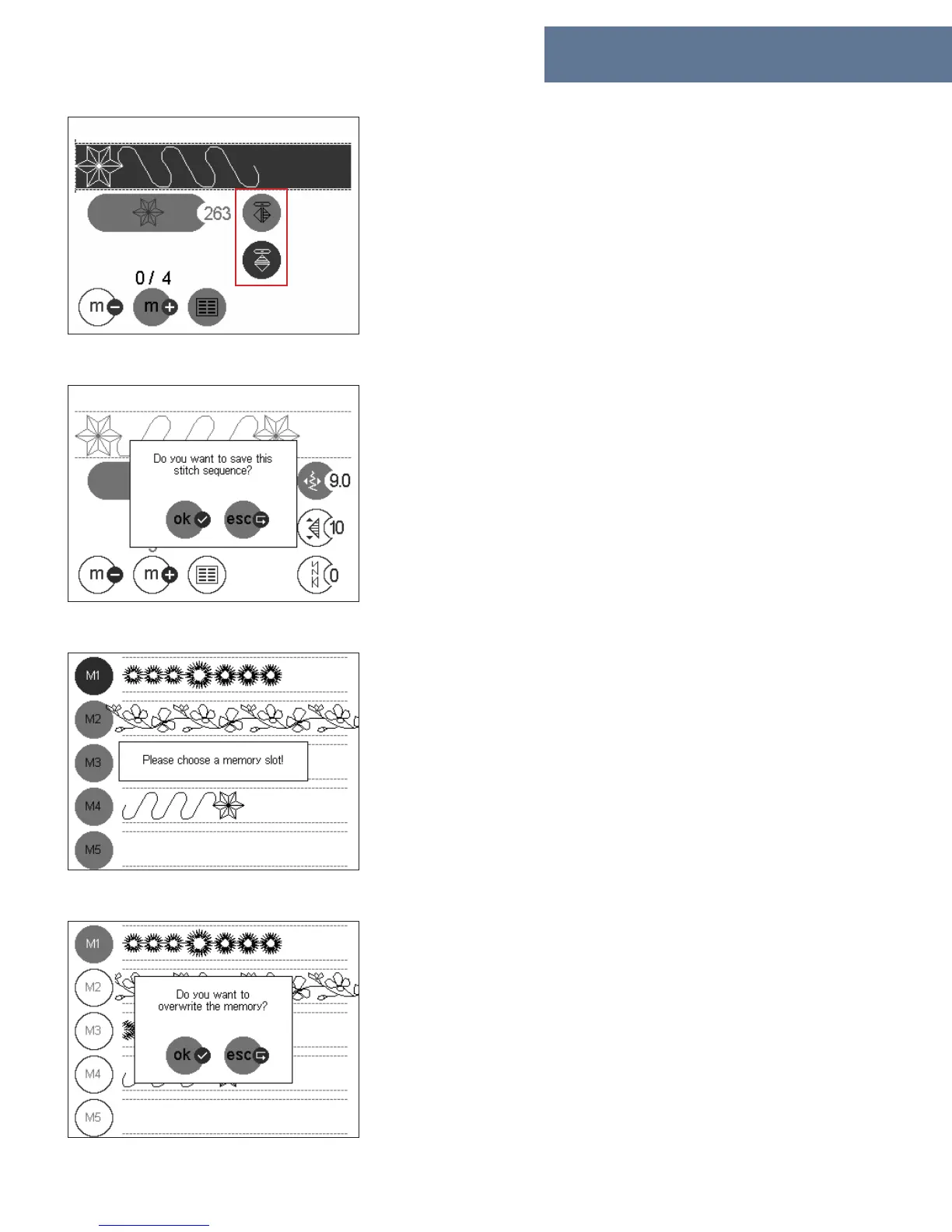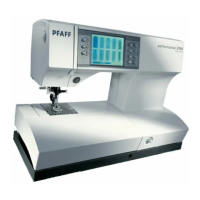6:5
Stitch sequences
Mirroring a stitch sequence
Select the entire sequence by pressing the pattern restart button (1).
When the entire sequence is selected it is possible to mirror the whole
sequence horizontal or vertical by touching the mirroring icons.
Saving a stitch sequence
When you have created a new stitch sequence and exit the stitch
sequence menu with the main menu button (6), your sewing machine
asks if you want to save your sequence.
”esc” closes without saving. The main menu opens.
”ok” opens the sequence selection menu so you can select a memory
slot. The following message appears: ”Please choose a memory slot”.
Note: When you save an edited sequence that has already been
stored in a memory the changes will be saved to the old sequence
and you will not need to choose a new memory slot.
Close the pop-up window by touching it and select a memory slot.
The stitch sequence is automatically saved if an empty memory is
selected. If an occupied memory is selected, the following message
appears:
”Do you want to overwrite this memory?”
”ok” saves the stitch sequence.
”esc” closes the window so another memory can be selected.
The main menu button (6) closes the memory view without saving.
