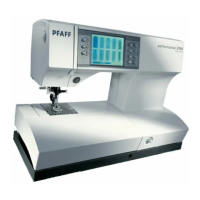1
4
3
2
5
6
7
8
9
6:2
Stitch sequences
Your sewing machine stores stitch and alphabet sequences in the
memories of the machine. The sequence is stored and remains in the
memory until you overwrite or delete it. You can store up to 99 stitches
or letters in each of the 50 M-memories.
Open the stitch sequence menu
There are two ways to enter the stitch sequence menu:
1. When you are in the sewing menu for a stitch you can save the
stitch to a sequence by touching m+. The display immediately
changes to the stitch sequence menu and you can add more stitches
to your sequence.
2. Touch ”Stitch sequence” in the main menu. The display changes to
the sequence selection menu. Touch one of the empty M-memories
to open the stitch sequence menu and start to create your sequence.
If you touch a memory with an already stored sequence you can
either choose to create a new sequence (and overwrite the old one),
open the already stored sequence (to edit or use it) or delete the
stored sequence.

