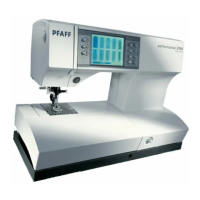Saving a stitch
When you have created a new stitch and exit the stitch creator menu
with the main menu button (6) your sewing machine asks you if you
want to save your stitch.
”esc” closes without saving. The main menu opens.
”ok” closes and saves your stitch. The main menu opens.
Note: If you touch the start sewing icon you can sew your stitch
without saving it first.
Sewing a stitch
To open your stitch in the sewing menu touch the start sewing icon. In
this menu you can see a whole sequence of your stitch and sew it. You
can also alter the stitch settings for your entire stitch before you sew it,
see page 3:7.
Touch the main menu button (6) to close the sewing menu and return
to the stitch creator menu for further editing or to save your stitch.
A stitch that has been stored in Stitch Creator can also be selected
directly when you are in the sewing menu by scrolling through all
stitches with the scroll buttons (4). You will find the stitch creator
stitches after the last stitch.
7:6

