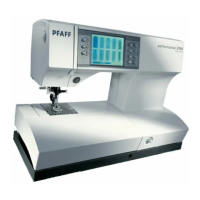3:9
Operating your performance 2058
the ”man” icon again and a mark will appear. This means the
buttonhole is saved and you can repeat the buttonhole in the same
size automatically. Touch the ”man” icon once more to deactivate
the function.
Note: If you find that the buttonhole columns don’t look the same
you can change the balance of the buttonhole. Touch the balance
icon in the more options window (8) and change the left column
with the function field buttons (5), touching + to open the density
and - to lessen the density.
More options for sewing
By touching the more options button (8) you can call up a dialog
window with more functions for processing or modifying a stitch.
Only sewing functions that can be used with the stitch are visible.
Activated functions are displayed in the status bar.
Icons in the more options window
Ok. Saves all the settings and closes the more options window.
You can also press the foot control to save without closing the more
options window and be able to make further settings.
Escape. Closes the window without the modified settings being
saved.
Tie off at start. The start of the stitch is tied off with four stitches.
Tie off at end. The end of the stitch is tied off with four stitches.
Touch the reverse button (10) to trigger the function. The machine
ties off and stops.
Raise presser foot. The machine will automatically raise the
presser foot when the machine stops and lower it when you start
sewing again. If both the presser foot raise and tie off at end
functions are activated, the presser foot is only raised when the
seam has been tied off.
Note: The settings of the presser foot in the needle up/down
function override the raise presser foot function (see page 3:2).
Free-motion sewing. Activate the free-motion program to make
sure that the tension is engaged and the presser foot height
automatically adjusts providing free fabric movement while
creating a perfect stitch.
Single stitch. A stitch or a stitch sequence can be sewn as a single
stitch. You can also set a single stitch to be repeated a number of
times. Long touch the icon until a window appears. Change the
number of repetitions with the function field buttons (5), confirm
by touching the window. You can repeat a single stitch up to 99
times. The number of repetitions are displayed in the status bar.
Tie-off is automatically performed at the beginning and at the end
of the stitch.

