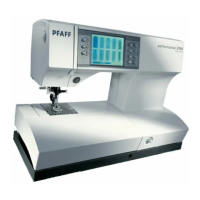3:8
For buttonhole and darning programs. In the darning programs
(no. 74-75) the function is automatically activated. Use the reverse
button (10) to determine the length of the first seam. The following
seams will automatically be sewn in the same length.
Finish buttonholes manually. Use the function if the sensormatic
buttonhole guide has not been inserted.
If the settings are changed the font turns italic and a small arrow above
or below the figures indicates if the settings are increased or decreased.
Note: If you exit a sewing menu, the settings are reset to default.
For saving your own settings go to ”Stitch parameters” in the
context menu (see page 3:13).
Buttonhole programs
Use the buttonhole foot no. 5A and the sensormatic buttonhole guide
no. 10 to sew perfect buttonholes on all kinds of fabric. See page 4:7
for instructions on changing to the buttonhole foot and inserting the
sensormatic buttonhole guide.
Buttonholes can be sewn in three different ways:
1. Enter the length directly on the screen in mm (recommended).
Touch the pattern length icon and set the size of the buttonhole slit
with the function field buttons (5). The buttonhole will be sewn
automatically to fit the button.
2. Length setting while sewing
. Touch the ”prog” icon. Sew the
forward buttonhole seam and press the reverse button (10) when
you have reached the correct buttonhole size. A mark appears
in the ”prog” icon. The rest of the buttonhole will be finished
automatically. The mark in the icon means that the buttonhole is
automatically saved and can be repeated as many times as you
wish. To program a different buttonhole length, without leaving the
menu, you must first touch the ”prog” icon to remove the mark and
then sew the new buttonhole. Touch the ”prog” icon once more to
deactivate and be able to choose other functions.
Note: If the sensormatic buttonhole guide has not been inserted you
will have to finish the buttonhole manually by pressing the reverse
button (10).
3. Finish buttonholes manually. If the sensormatic buttonhole guide
has not been inserted the buttonhole can be finished manually.
Activate ”man” by touching the icon. The forward buttonhole
column will be sewn in the length you enter on the screen. The
reverse buttonhole column will be finished after you have pressed
the reverse button (10). When the buttonhole is finished, touch

