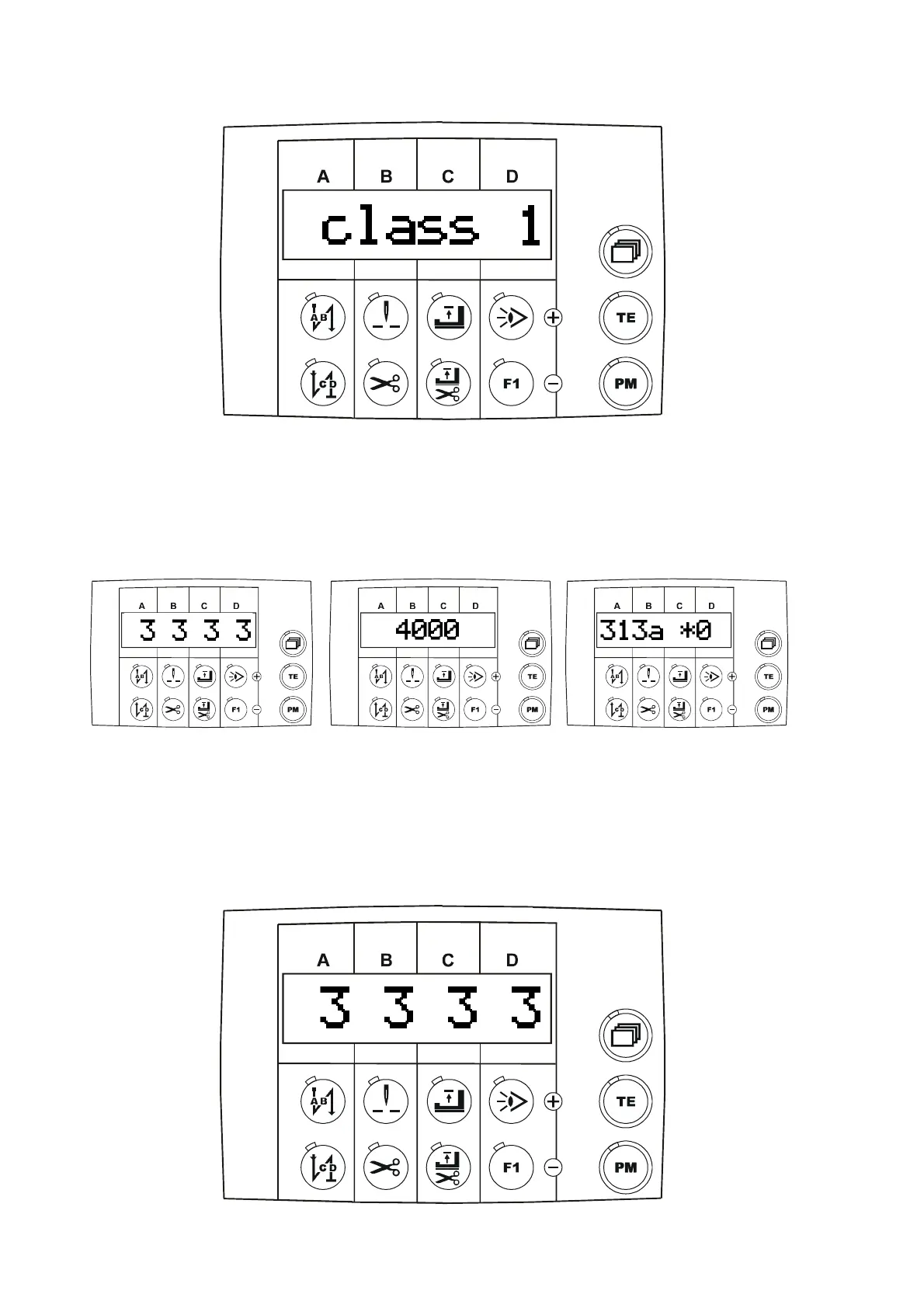Then the current machine class (Fig. 8.3) is displayed for approx. 3 sec.
Depending on the setting, manual mode (PM off) will then display the set backtack stitch numbers for the front and end
backstitch (Fig. 8.4), the set maximum speed (Fig. 8.5) or the parameter menu (Fig. 8.6).
Fig. 8.3
Fig. 8.4 Fig. 8.5 Fig. 8.6
Backtack stitch numbers for front and end backtack
For setting the backtack stitch numbers (Fig. 8.7) see Chp. 8.2.1 Sewing without a sewing program
(manual sewing).
Fig. 8.7
p4xpd-2-en
8.2 08-08-29