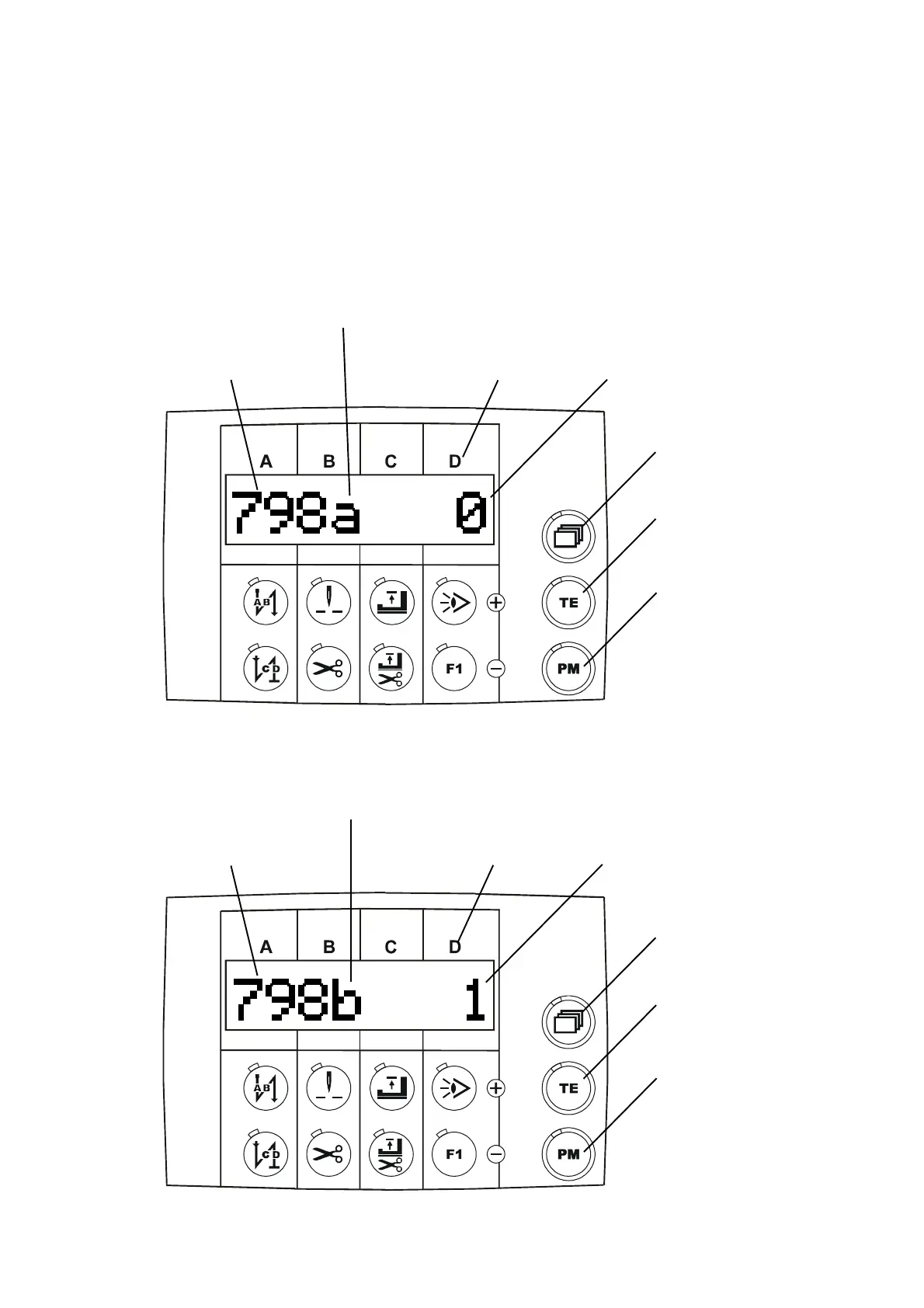p4xpd-2-en 9.2 08-08-29
9.2 Programming level "b" (mechanic level)
The control parameters which have to be altered or adjusted only exceptionally rarely
or only for commissioning the drive system are programmed at this level.
Switching programming level "b" on
- Press the T/E key, (LED on).
- Press the paging key until display Fig. 9.1 is displayed; sewing is not possible
- Use keys A+ / A- and B+ / B- to select parameter 798, Fig. 9.2
"a" = programming level, "a", appears on the display Fig. 9.2
- Use the D+ or D- keys to enter parameter value "1", Fig. 9.3
- "b" = programming level "b" then appears, Fig. 9.3
Fig. 9.2
Paging key
PM key, (LED off)
Parameter number
Fig. 9.3
Paging key
PM key, (LED off)
Parameter number
Parameter value "0"
"D" key
Parameter value "1"
"D" key
TE key, (LED on)
TE key, (LED on)