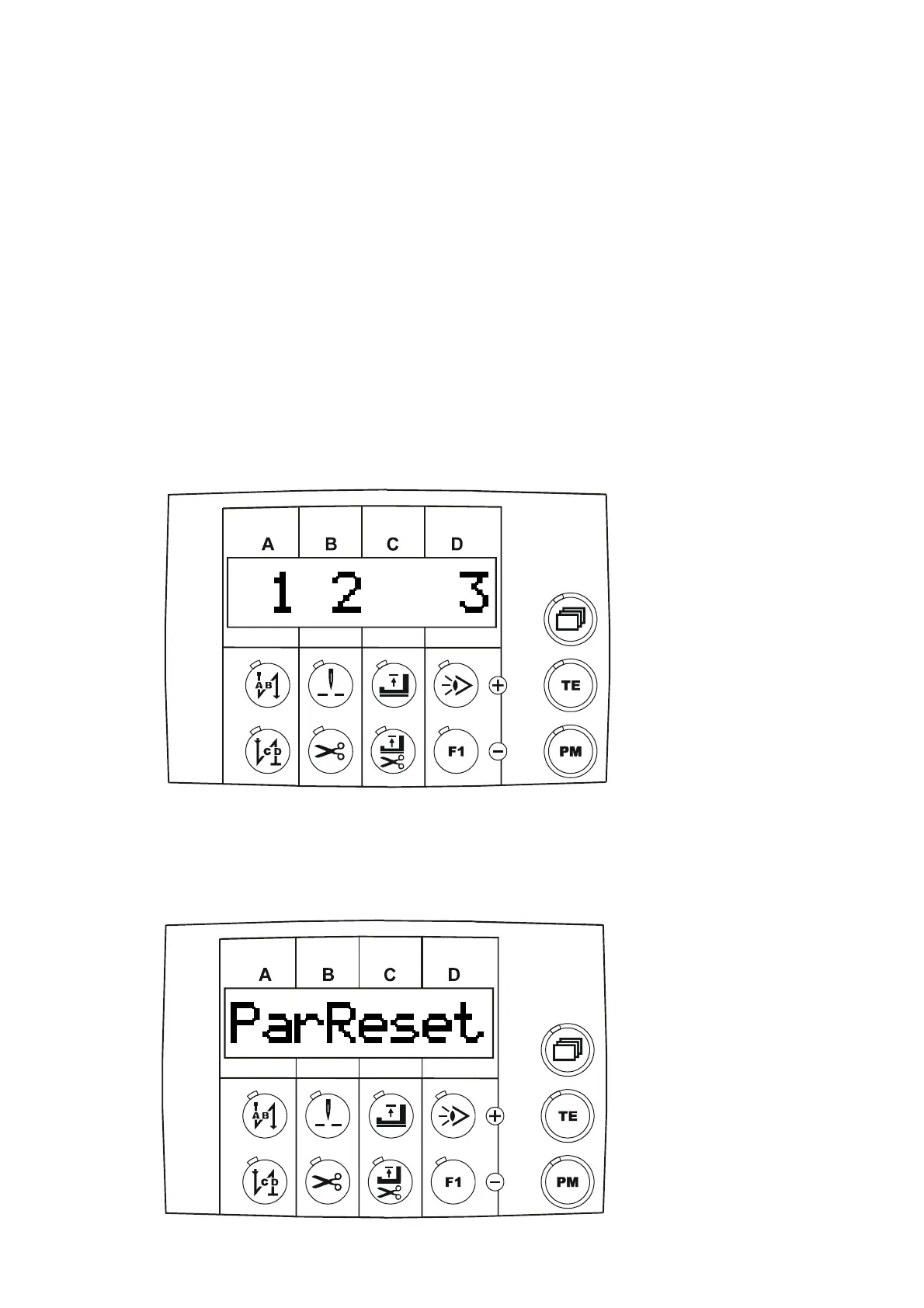9.4 Resetting (RESET)
a) Resetting parameter values - ParReset "1"
All parameter values which have been altered from their status on delivery (standard value) will be reset
by this procedure to their standard value (default value) again.
Exceptions: Parameters that are marked with a " * " (such as e.g. B. 700, 799, 800)
remain unaltered! See parameter list in Part 3
Regarding these parameters, the values programmed by the user
remain even after implementing this RESET.
Expiry of the parameter value reset - ParReset "1":
- Switch off mains switch
- Press keys A+ and D+ simultaneously and hold pressed
- Switch on mains switch
- Keep these two keys pressed until "1 2 3" (Fig. 9.6) appears on the display;
then release the keys.
By pressing key A+, the parameter reset = "1" is carried out straightaway!
Attention! No further confirmation queries!
By pressing any key, except A+, B+ and D+, the reset process is interrupted!
If RESET is executed, the display shows this reset version for approx . 1 sec! (Fig. 9.7)!
p4xpd-2-en
9.5 08-08-29
Fig. 9.6
Fig. 9.7