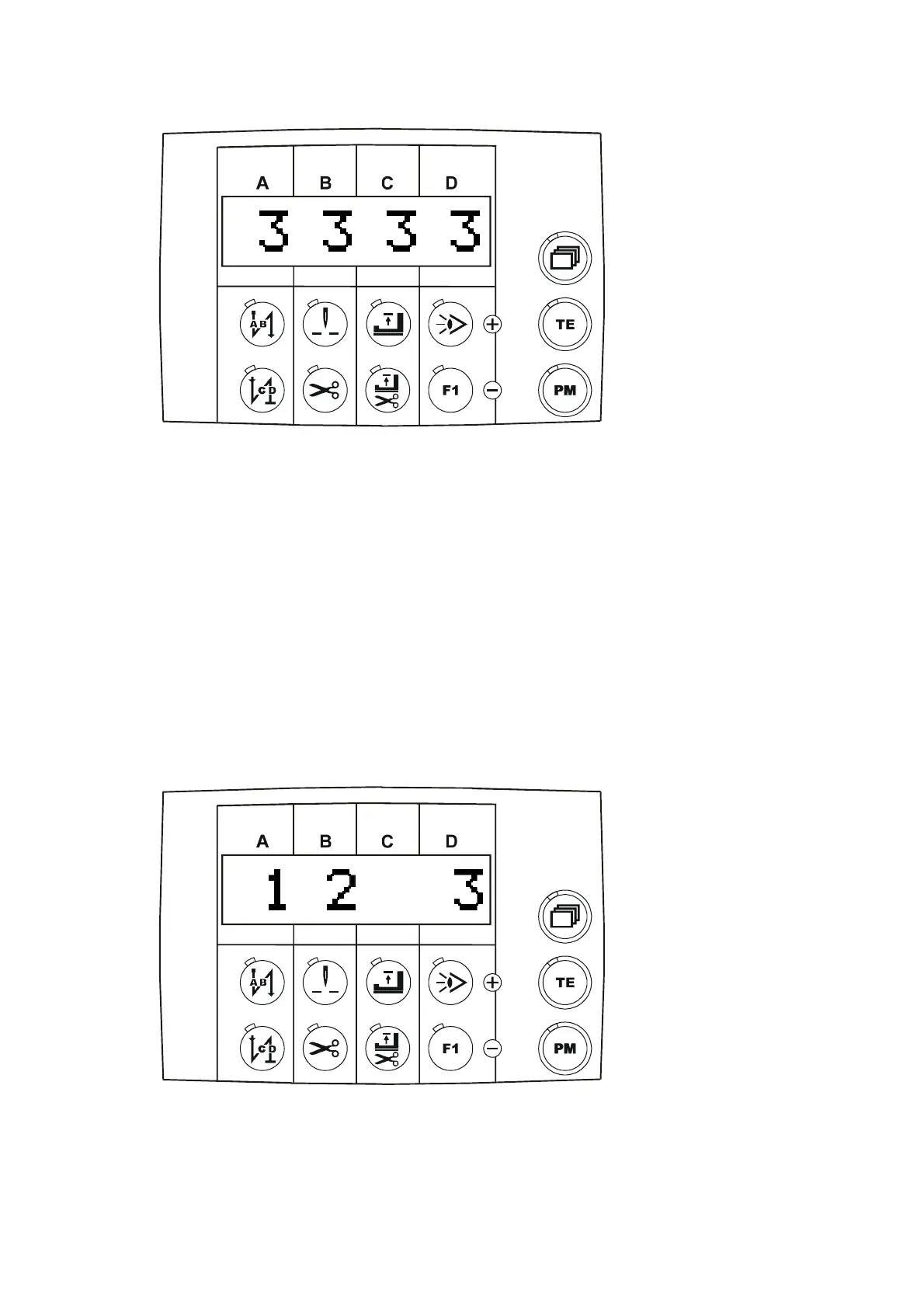Then the display (Fig. 9.8) changes back to the previously selected work mode.
b) Reset all seam data - SewReset "2"
All seam data which have been programmed by the user are deleted!
Expiry of the parameter value reset - SewReset "2":
- Switch off mains switch
- Press keys A+ and D+ simultaneously and hold pressed
- Switch on mains switch
- Keep these two keys pressed until "1 2 3" (Fig. 9.9) appears on the display;
then release the keys.
By pressing the B+ key, the seam data reset = "2" is carried out straightaway!
Attention! No further confirmation queries!
By pressing any key, except A+, B+ and D+, the reset process is interrupted!
Fig. 9.9
Fig. 9.8
p4xpd-2-en
9.6 08-08-29