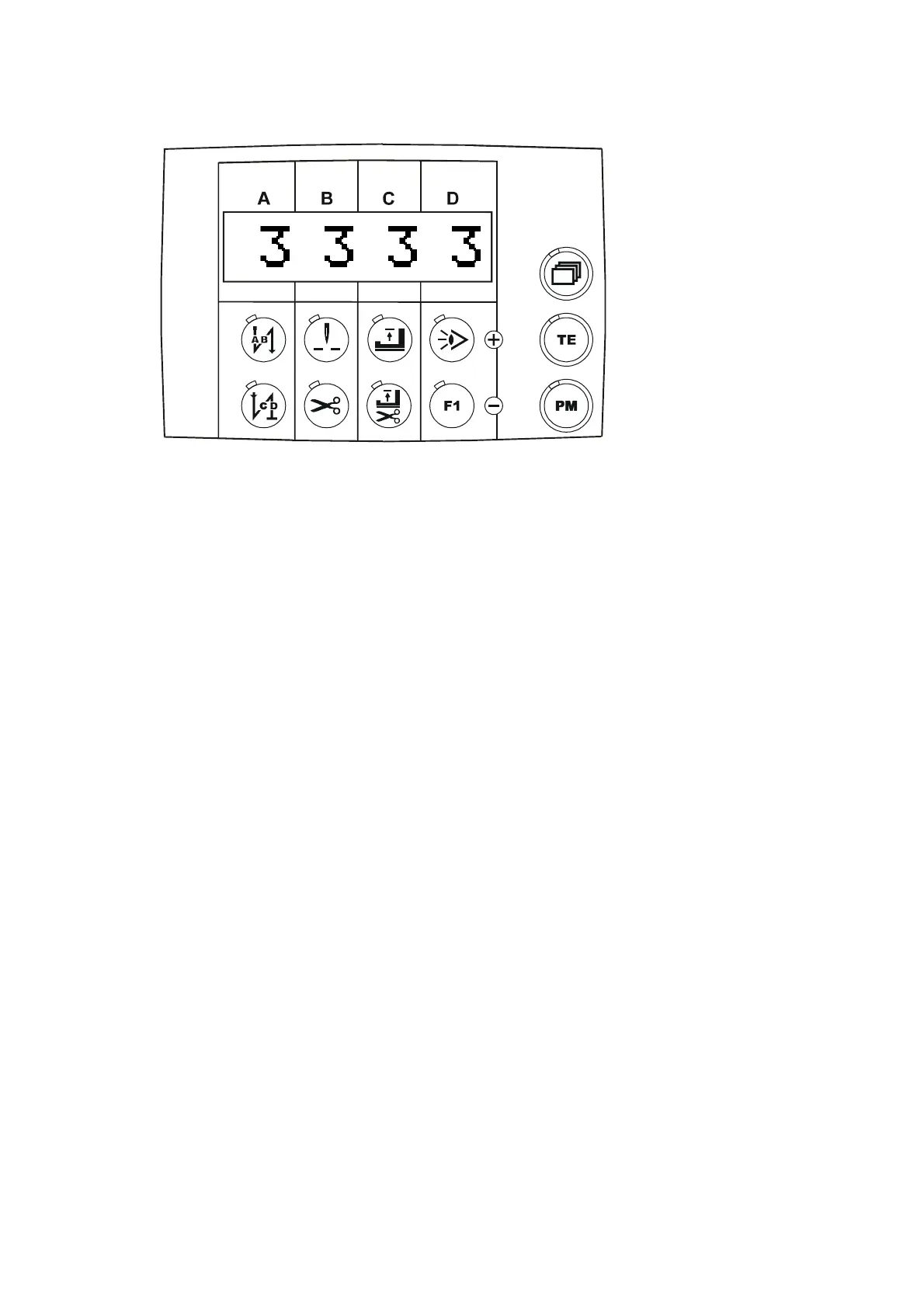Then the display (Fig. 9.15) changes back to the previously selected work mode.
Fig. 9.15
p4xpd-2-en
9.9 08-08-29
9.5Start inhibitor device (Error 9)
Input E5 of the control unit is intended as a start inhibitor device for the machine.
The input mode of operation can be selected with parameter <665>.
Parameter <665> = On -> input function active if contact closed,
Off -> input function active if contact open,
If there is no start inhibitor device and error 9 appears, then you can still enter parameter programming in spite
of error 9 by pressing keys A-Minus and C-Minus when switching on the control unit.
Now set parameter <665> to On to activate a missing start inhibitor device.
If the start inhibitor device becomes active while the drive system is running, error 92 will be generated.
Note:
With Software 4_040_, the start inhibitor device can only be activated in machine classes 2, 4 and 6!