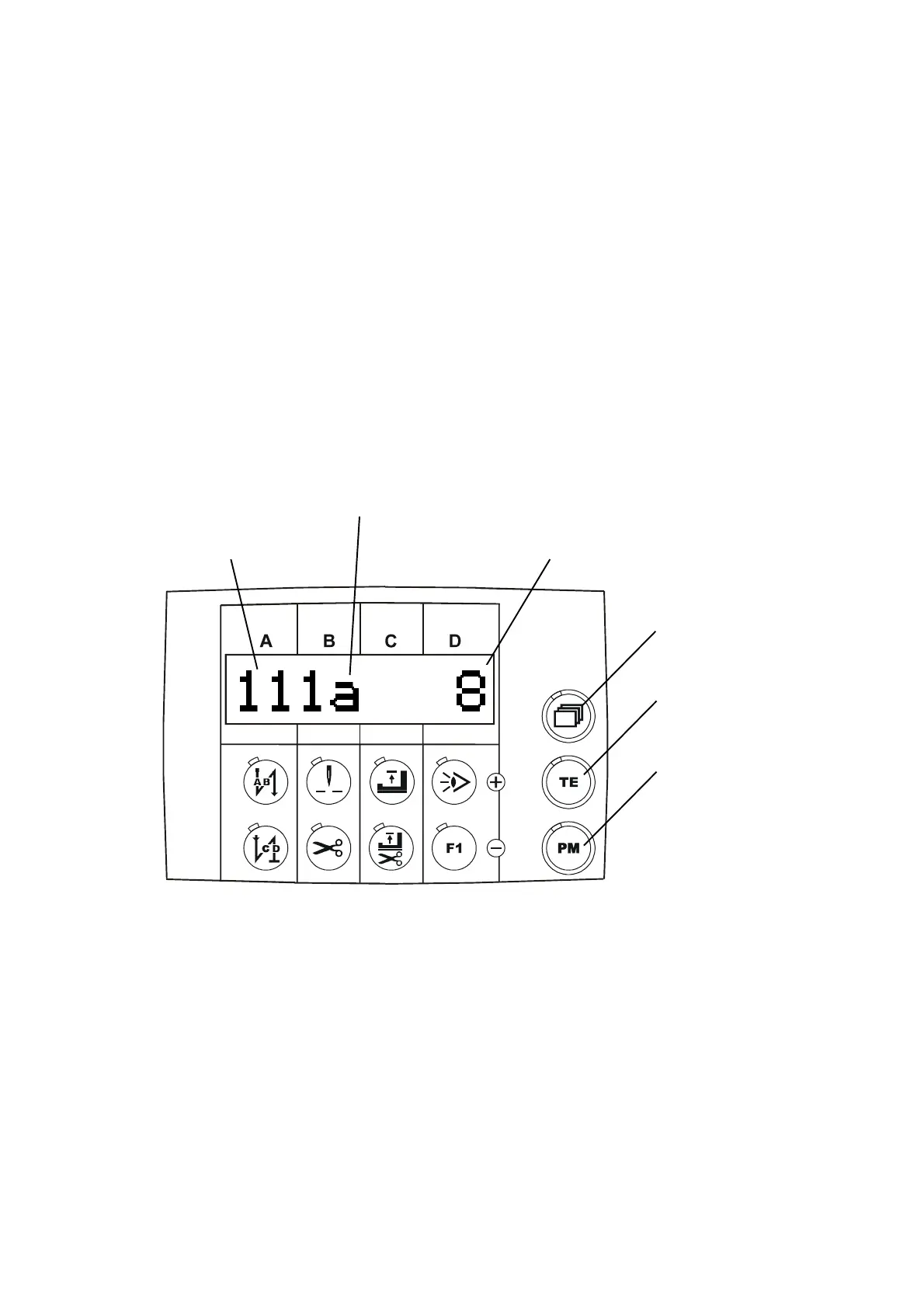9. Parameter programming
9.1 Programming level A (operator level)
Control parameters that directly affect the sewing process are programmed at this level. These are the
parameters for the following functions:
- Light barrier compensation stitches <111>
- Darning program <313>
- Backtack (decorative backtack on/off) <523>
- Speed display <605>
- Programming level <798> = value 0 = programming level "a"
= value 1 = programming level "b"
= value 11 = programming level "c"
Switching programming level "a" on
Mains switch on,
Drive system has not started,
Work mode: Manual sewing must be switched on (P/M key, LED off)
- Press paging key until the display (Fig. 9.1) appears
("a" = programming level "a" appears on the display)
Press the T/E key, (LED on); the first parameter belonging to programming level "a"
(parameter number and parameter value) is displayed; sewing is not possible!
- Programming:
Keys A+ or A- are used to set the hundreds in parameter numbers
and keys B+ or B- are used to set the tens and single digits in parameter numbers.
Keys D+ or D- are used to program the parameter value.
Switching programming level "a" off
- Press the T/E key (LED off); sewing is possible again.
p4xpd-2-en
9.1 08-08-29
Fig. 9.1
Paging key
PM key, (LED off)
Parameter number Parameter value
TE key, (LED on)
