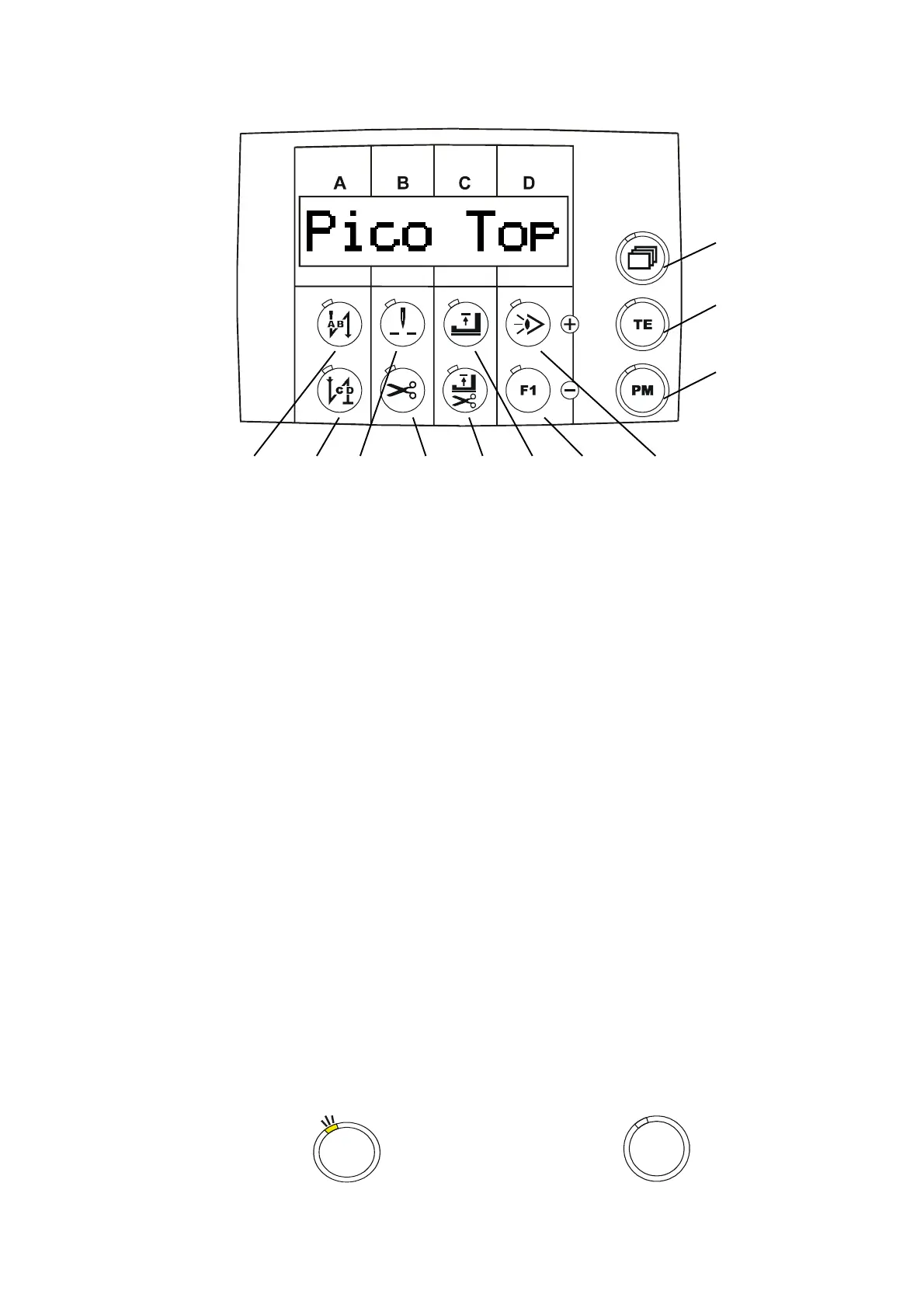p4xpd-2-en 7.4 08-08-29
7.4 External PicoTop control panel
The PicoTop control panel (Fig. 7.14) has the following components
- a single line display with an 8-digit LCD matrix
-4 setting ranges: A+ / A-, B+ / B-, C+ / C-, D+ / D- (when TE on)
- the T11 key (PM) for choosing the mode
"manual sewing" or "programmed sewing".
- the T10 key (TE) for switching on the "Alter set values" mode
such as backtack stitches, parameters values.
- the T9 key (paging) to change the function type
such as backtack stitches, parameters values and speed.
-8 keys (T1...T8) for machine functions (when TE off)
Function of keys T1 … T8 for machine functions
- T1 front backtack (on / off)
- T2 end backtack (on / off)
- T3 needle position at sewing stop (up / down)
- T4 thread trimming (on / off)
- T5 presser foot position at sewing stop (up / down)
- T6 presser foot position after end of seam section (up / down)
- T7 sewing with light barrier (on / off)
- T8 function key F1
The keys T1…T8, T10 and T11 each have a signal light (LED).
The T9 key has no signal light (LED).
Each LED gives an optical response regarding the switch status of the function allocated to the respective key.
If the function is switched on, If the function is switched off,
the LED lights up! then the LED is off!
Fig. 7.14
T1 T2 T3 T4 T6 T5 T8 T7
T9
T10
T11