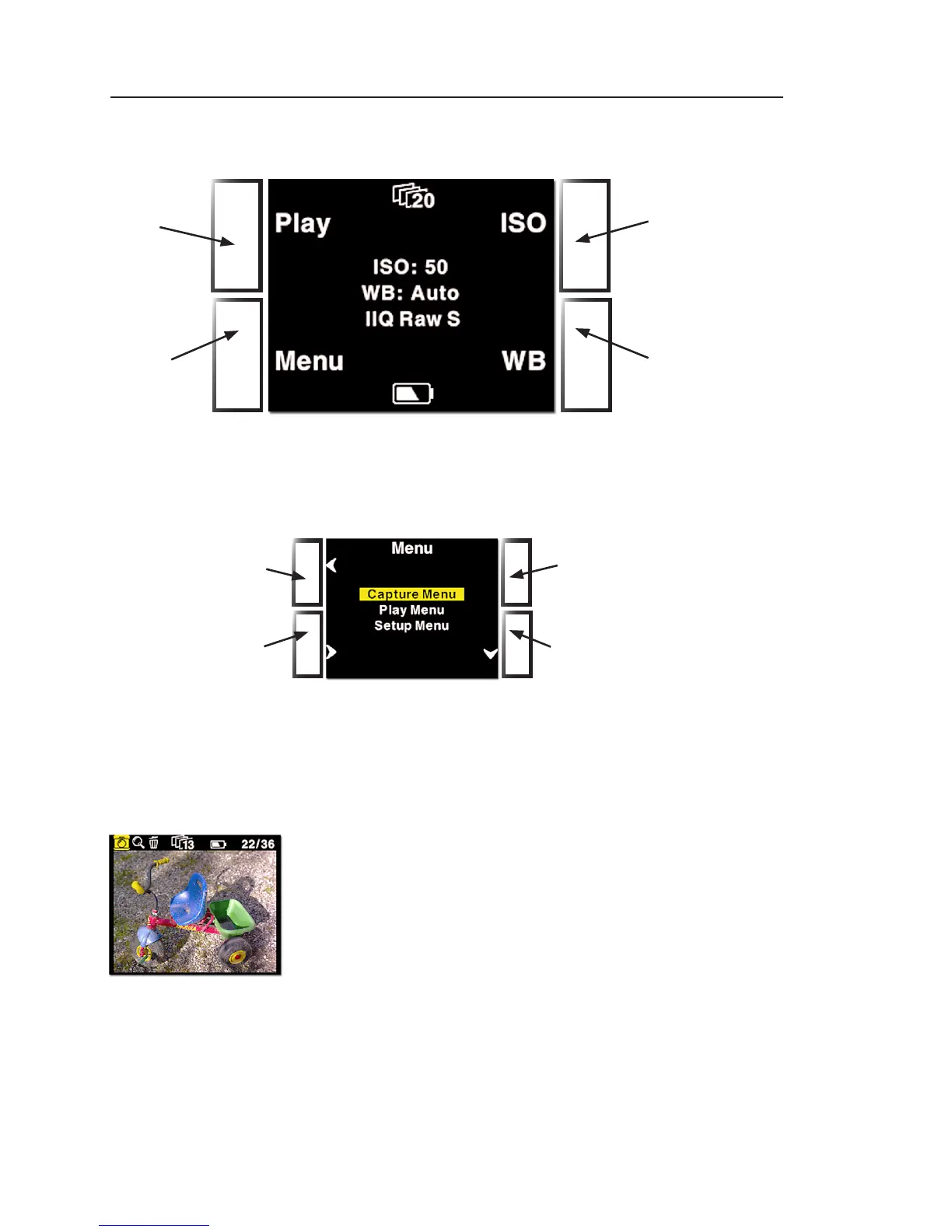When the P back is in its initial state (just after power
up) or at the menu systems "home" position (Main
screen), the four buttons each has a shortcut as-
signed. Play, Menu, ISO and WB.
Inside the menu system arrows will indicate the func-
tion of the four buttons, the two buttons to the left is
used to enter and exit the selected menus, whereas
the two to the right is used to go up and down in the
menu system.
From the home position, pressing the "Play"
button will bring up the image browser, where
you can go up and down with the right hand
buttons, to browse through images.
Pressing the "Menu"" button will bring you to the menu
system where you can scroll up and down in the menu
system with the right hand buttons to select the menu
options to set.
ISO
WB
Play
Menu
Up
Down
Enter
Exit