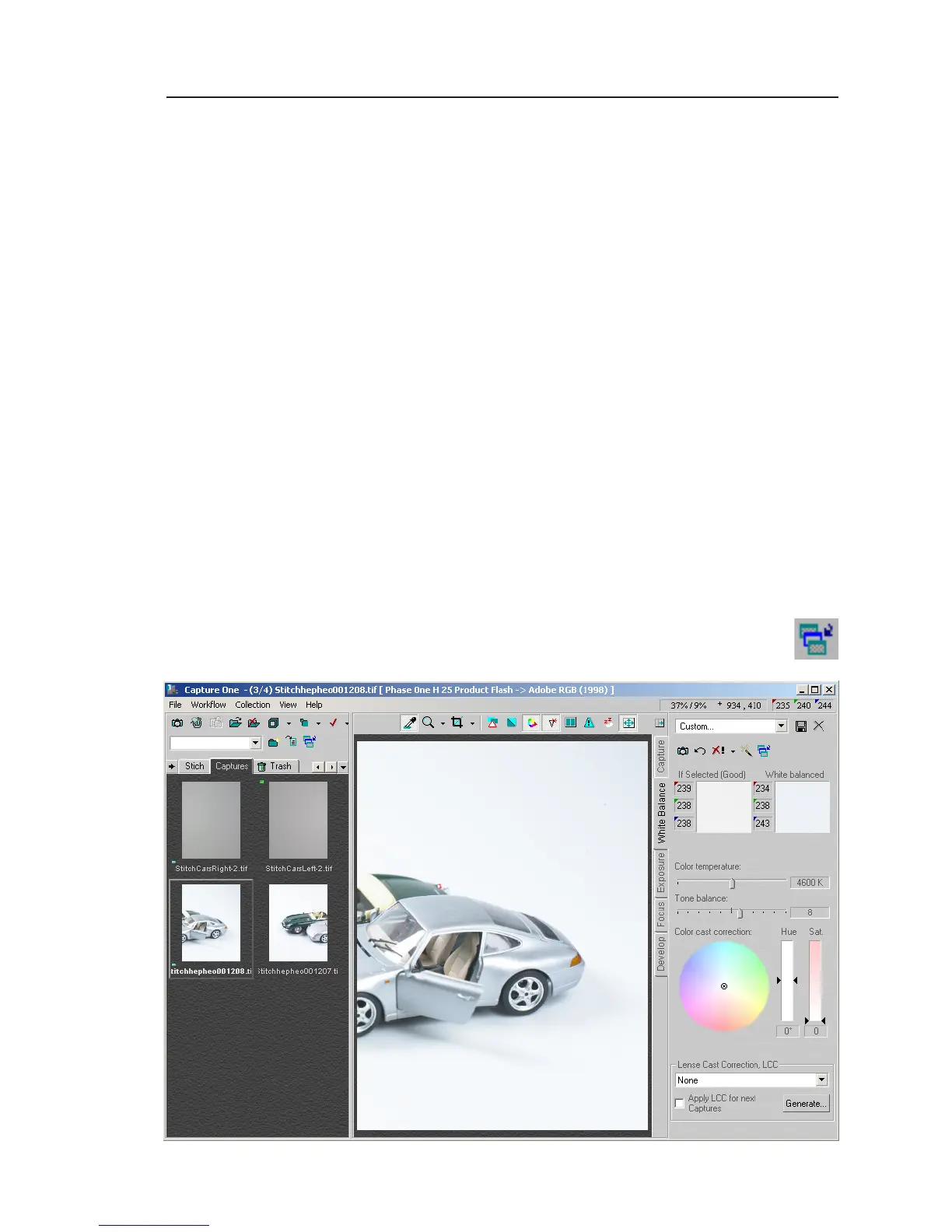Large format and stitched images (Win):
1. Start by capturing the two calibration files and the
two image files.
2. Save the left-side calibration file by clicking the
“Generate…” button
3. Name the calibration file i.e.CarsLeft.
4. Save the right-side calibration file the same way.
5. Select the right-side image and apply the right-
side calibration file. Select the left-side image and
apply the left-side calibration file.
6. A simple way to white balance is to select all
images in the thumbnail window and click on the left-
side center of the right side calibration file and apply
that white balance to all images by clicking the “Apply
this White Balance to the current selection of cap
-
tures”.