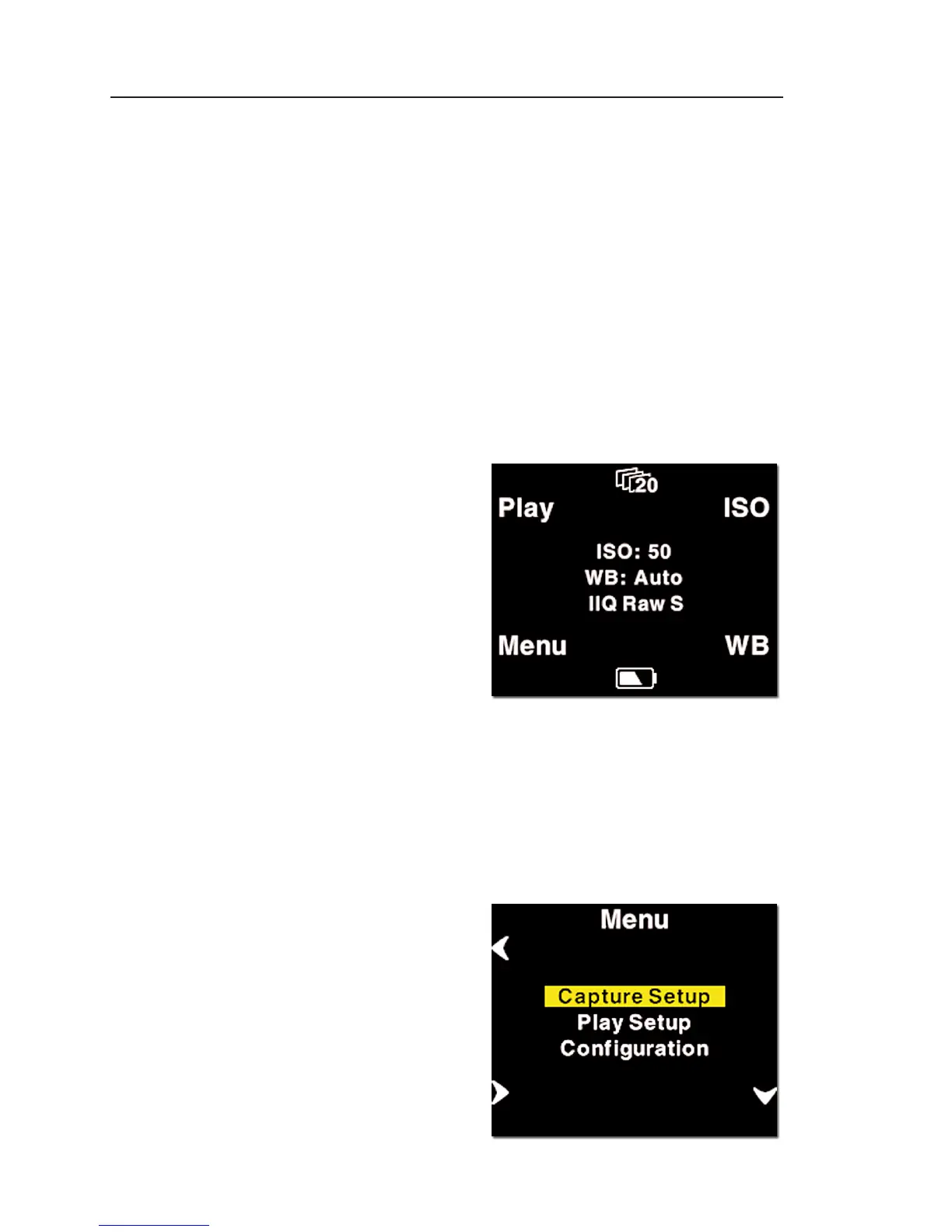9. Menu mode
Pressing the lower left button sets the P back in "Menu
mode"
Menu mode is where you set up preferences for the P
back.
Menus are navigated with
the Enter, Exit, Up and
Down buttons on the P
back.
Whenever you want to
exit the menu mode, hold
down the exit button for
more than two seconds,
and you will be back at the
main screen.
When entering the menu mode you have three op-
tions: Capture Setup, Play Setup or Configuration.
Capture Setup
Capture Setup is where you setup preferences for the
capture.
Enter the Capture Setup
by pressing the enter but-
ton (lower left)
In the Capture Setup you
can select ISO, WB, File-
Format or Shutter.