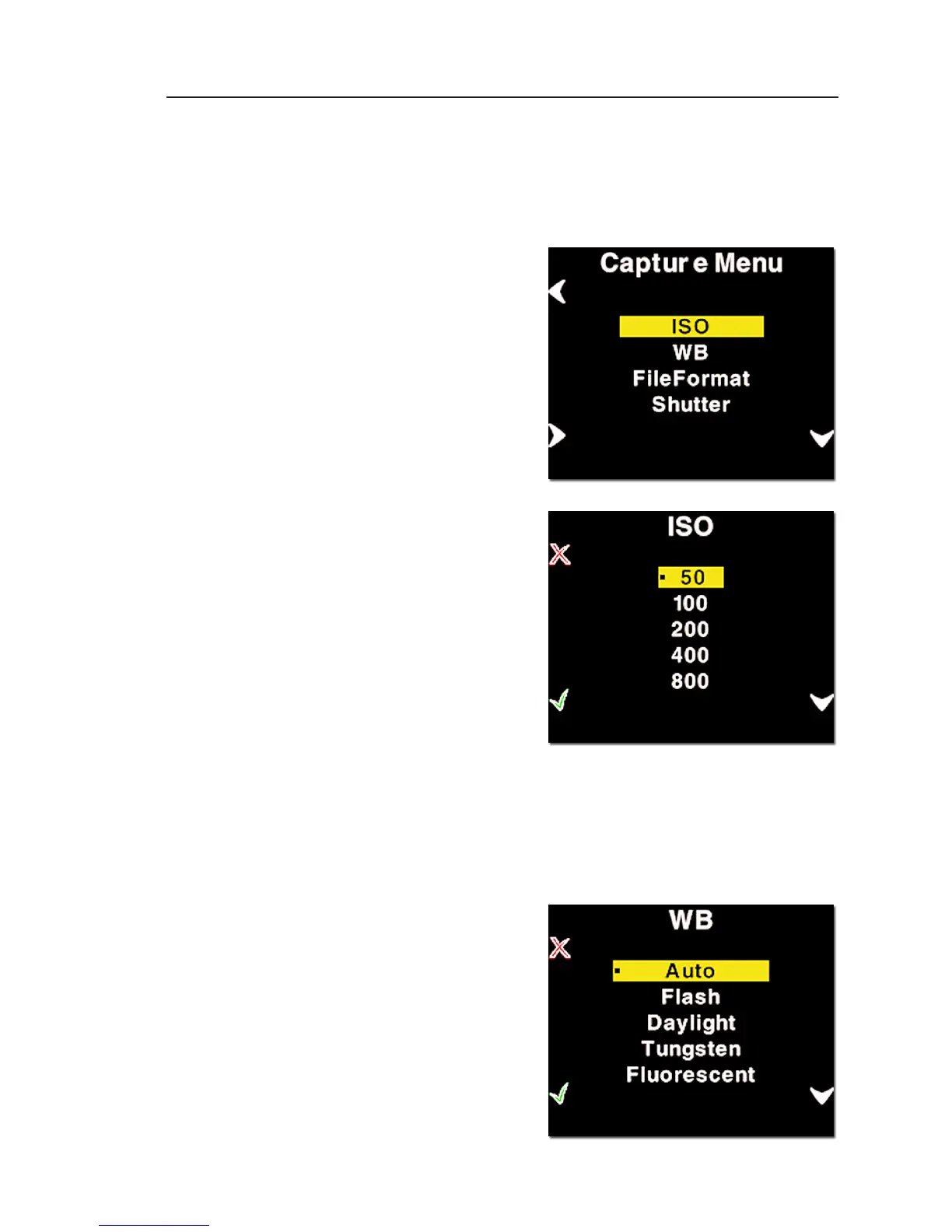by scrolling down with the down button you can select
the options.
ISO settings
In the ISO Settings select
from ISO 50 to ISO 800
depending on the condi-
tions you want. In general
the higher ISO you shoot
at the more noise you will
have to cope with in the
image. This is also why
selecting ISO 800 only can
be processed to half reso-
lution in the Capture One
application.
When the preferred ISO
setting is set press the
"Enter" button to confirm
the choice (Green check
mark).
Or if you regret the choice and just want to go back to
the previous setting (the one with the little dot), select
the "Exit" button (the red X).
White Balance
Setting Auto WB will cal-
culate a white balance
based on the information
in the image.
If you are using the cam
-
era under one of the listed
lightning conditions, it