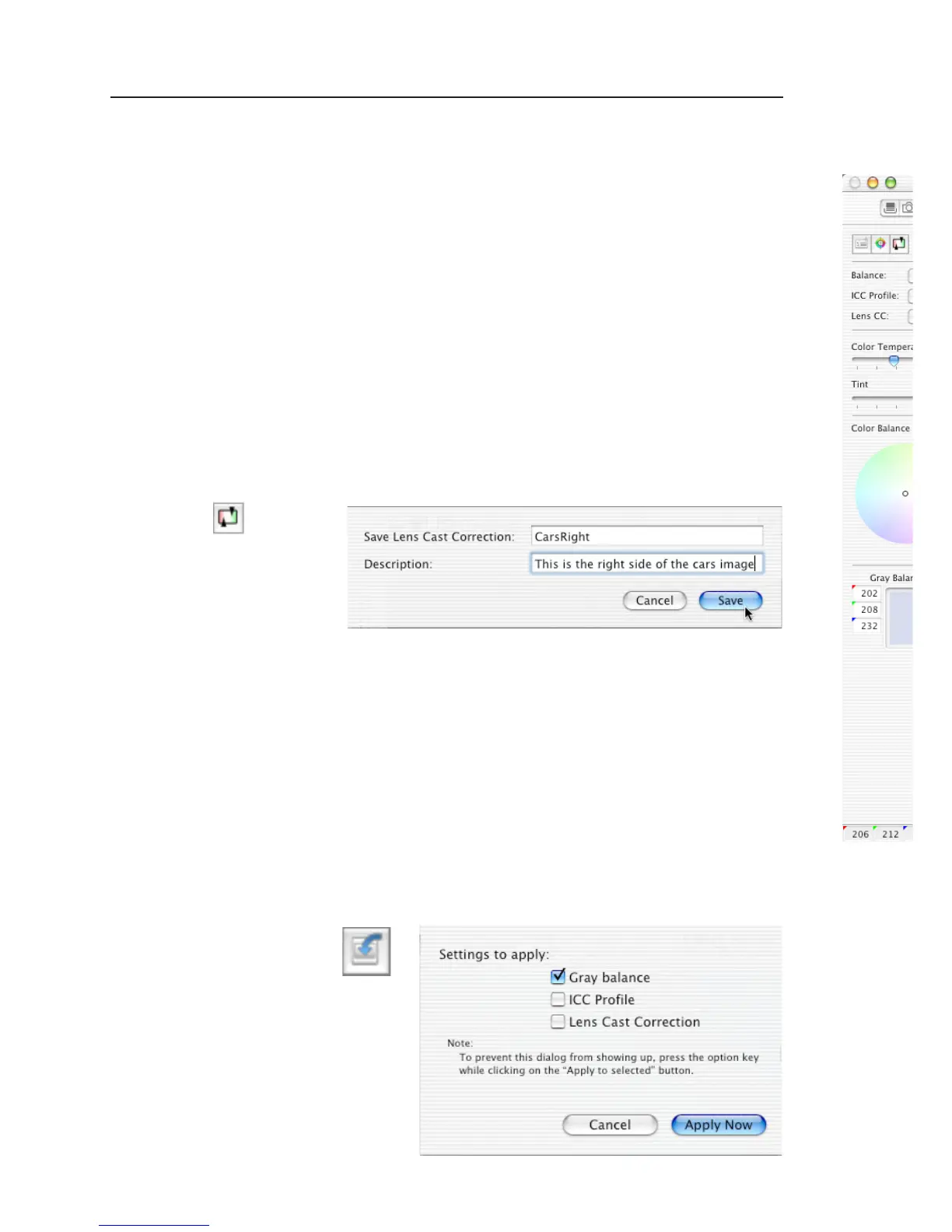Large format and stitched images (Mac)
When using LCC in combination with large format cap-
ture and image stitching you must capture one cali-
bration file per image and make sure that you match
the calibration file to the right image prior to stitching.
1. Start by capturing the two calibration files and the
two image files.
2. Save the right-side calibration file by clicking the
“Save LCC”
3. Name the calibration file i.e.CarsRight.
4. Save the left-side calibration file the same way.
5. Select the right-side image and apply the right-
side calibration file. Select the left-side image and ap
-
ply the left-side calibration file.
6. A simple way to gray calibrate is to select all im-
ages in the thumbnail window. Click on the left-side
center of the right side calibration file and apply that
gray balance to all images by clicking the “Apply to all
selected”
(remember to only
select apply gray
balance in the dia-
log).