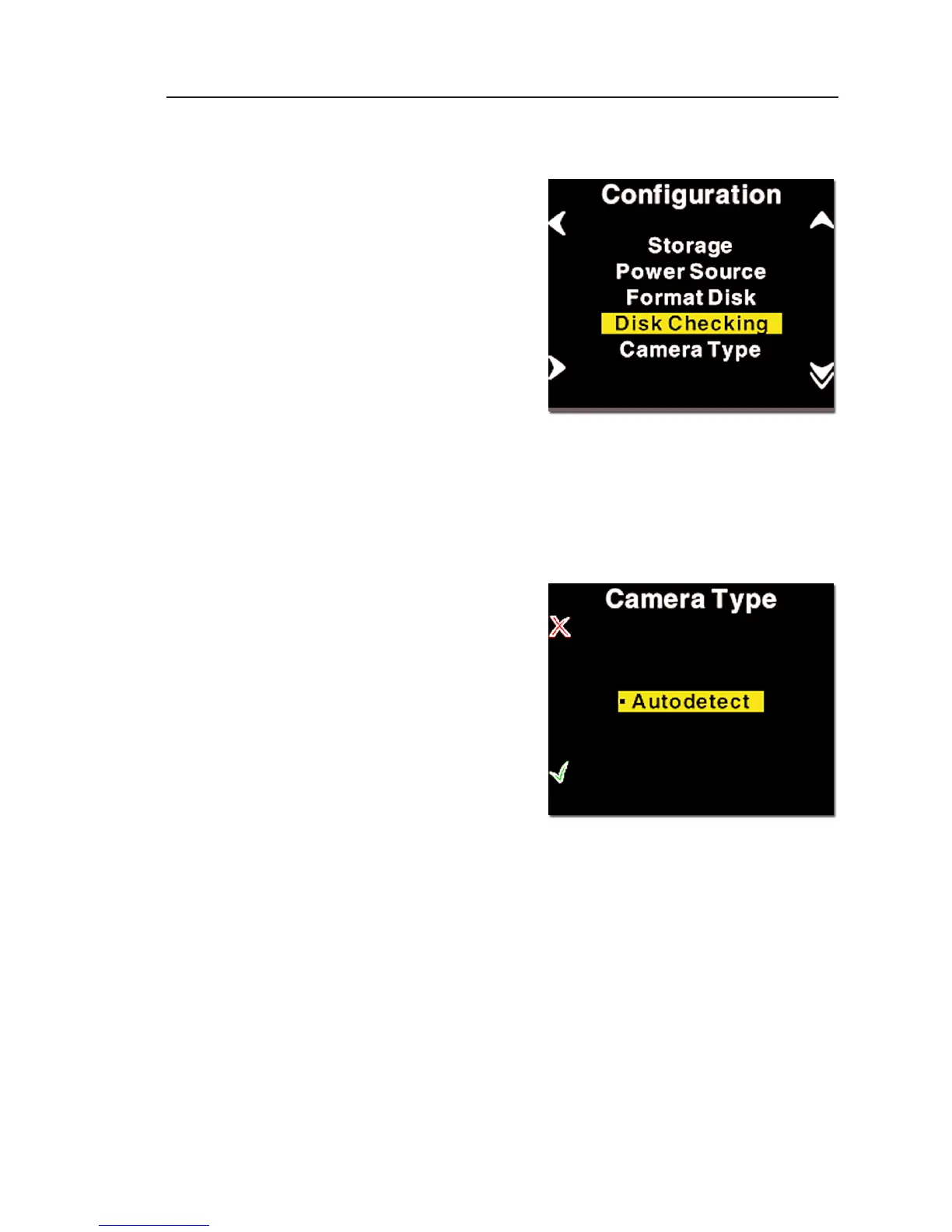Disk Checking
Disk Checking is done per
default on every card in-
serted to the P - back.
If for some reason this
check is not wanted the
feature can be turned off
in this menu.
Phase One recomends leaving diskchecking turned
on, to maximize data security on the memory cards.
Read more about the Phase One Secure Storeage
system in Chapter 5 of this manual,
Camera type
Camera type currently
only have one option
since as all supported
camera types are autode-
tected.
Along with the increasing
cameras supported, and
for custom applications
this option will eventuallyget populated.
Power Save
Power Save only has one option Auto Shut down.
This is used to set the time of inactivity there can be
before the P back Shuts down.
If the P back is automatically shut down it can only be
woken up by pressing the "Power" button.