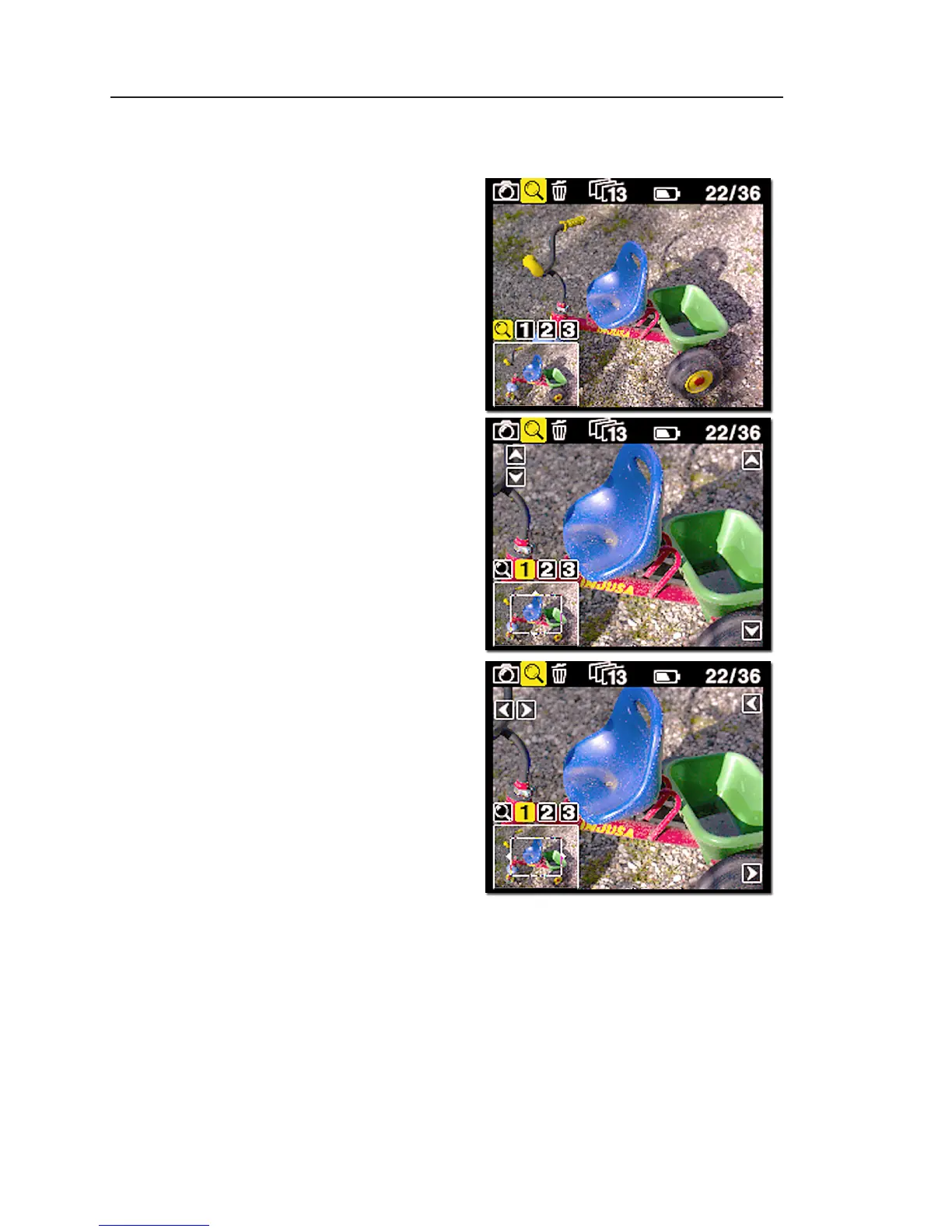Zoom
After entering Play mode,
advance to the eyeglass
icon by pressing the but-
ton again and press the
"Enter" button to select it.
It is now possible to zoom
in the image with the "En-
ter" button.
The zoom has four steps,
Normal, 1, 2 and 3.
When zoomed into 1, 2
or 3 the little view in the
lower left corner can be
used to navigate around
in the image
A small rectangle will
show the current posi
-
tion and the up and down
buttons can be used to
scroll up and down. A
small icon just beside the
Play button (top left hand)
will show the direction of
scroll as either vertical or
horizontal. Pressing the
"Play" button once will change this from horizontal to
vertical scroll when using the up and down buttons.
(Left side)
To exit the zoom function use the enter key to navigate
to the eyeglass icon in the pan view and press the Play
button to step to the next icon in the menu bar. Or hold
down the "Exit" button for more than 1 second.