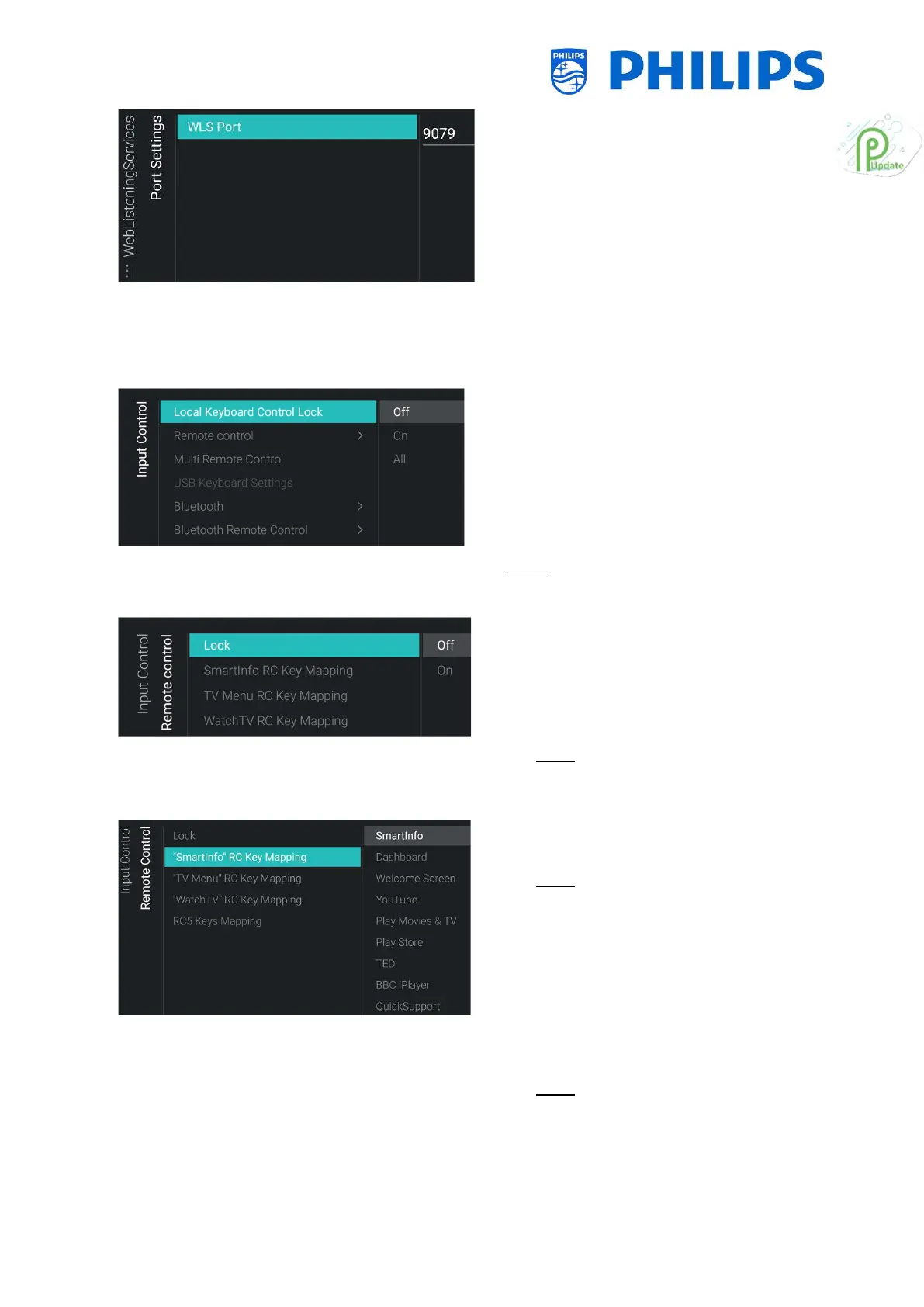- 63 -
o
set the [WLS Port], this used to be set
9080 and was changed by default to 9079
linked to the upgrade from Android N to
Android P
6.13 Input Control
o
Control Lock] menu
o You will see below items:
o [Off]: All local keyboard buttons are enabled
o [On]: All local keyboard buttons are disabled
except for the power button
o [All]: All local keyboard buttons are disabled
including the power button
Note: Local keyboard buttons are the buttons on
the backside of the TV
o
menu
o You will see below items:
o [Lock]: The TV will not respond to any RC codes
sent to TV by putting Lock to [On], normally
this should always be [Off]
Note: Using the master RC you would still be
able to enter in the professional menu and
navigate in it
o [SmartInfo RC Key Mapping]: You can map the
“SmartInfo” button on the RC to different apps
Note: The list will be depending on
enabling/disabling of features and installed
apps
o [TV Menu RC Key Mapping]: You can map the
“TV Menu” button on the RC to different apps
Note: The list will be depending on
enabling/disabling of features and installed
apps
