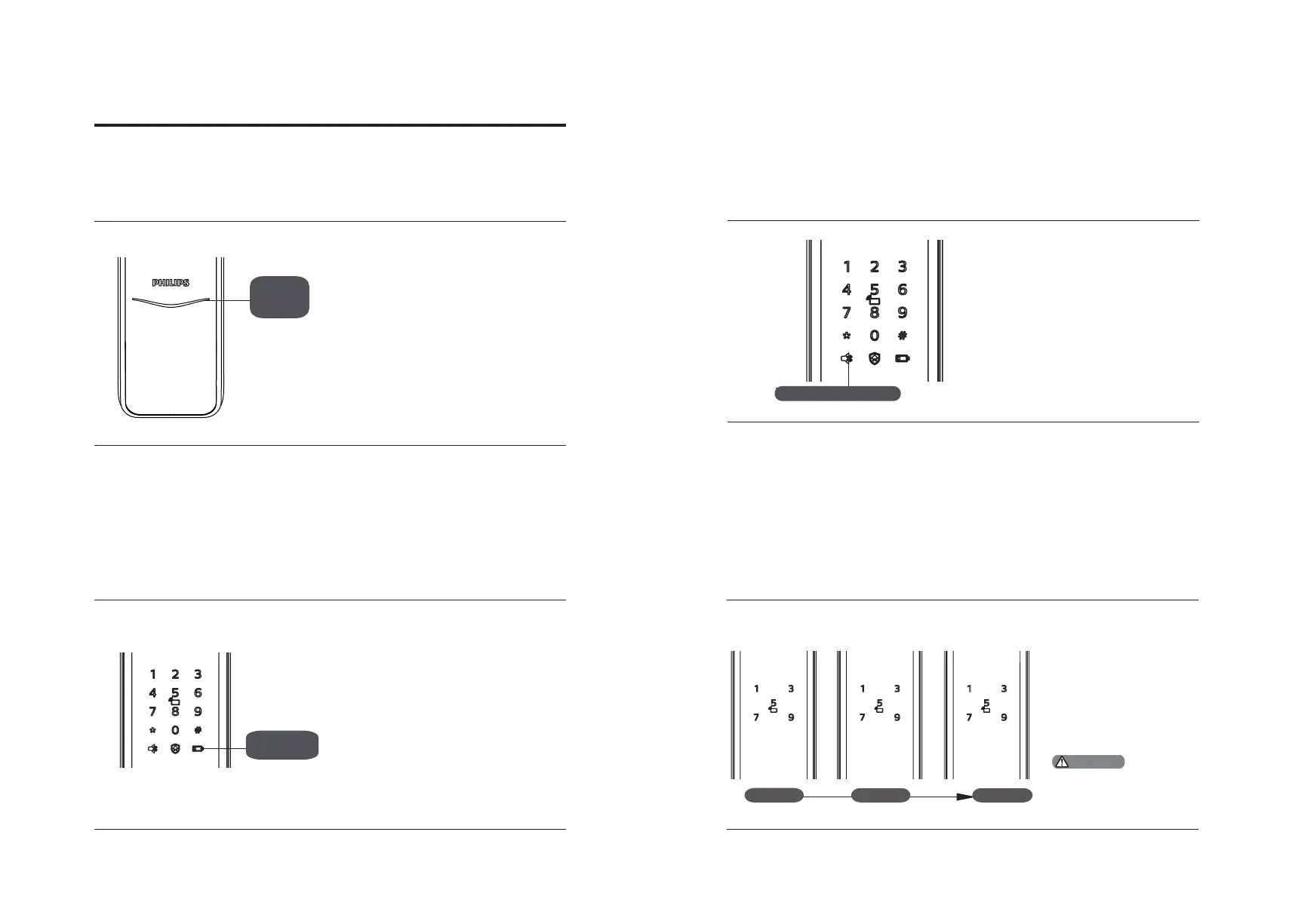20 21
Colors of the light and the corresponding
meanings:
Blue: After the system wakes up, the
light will glow blue, indicating that you
can operate the lock.
Green:After the door is unlocked, the
light will glow green, indicating that
the door has been opened.
Red:After the door is locked, the light
will glow red, indicating that the door
has been closed.
Colors of the light and the corresponding
meanings:
Red:After waking up, the system will
run an automatic examination on the
battery voltage. If the voltage is too
low, the light will ash in red and there
will be a voice prompt of “Low battery.
Please replace all batteries”.
Lock status indicator
Low battery indicator
7 Meanings & Use of the indicators
Colors of the light and the corresponding
meanings:
1.White: Indicates the mute mode is o.
2.Green:Indicates the mute mode is on.
Mute mode indicator
System lock indicator
3 ashes 2 ashes 1 ash
If there are 10 consecutive
and incorrect inputs of any
of the 3 types of verication
method (ngerprint/PIN
code/card), this type of
verication will be locked
for 3 minutes. You can
unlock with the other
2 types of verication
method.
Only when inputting the
locked type of verication will
the system give such a prompt.
Lock
status
indicator
Low battery
indicator
3 minutes
2 minutes
1 minute
Attention
Mute mode indicator
