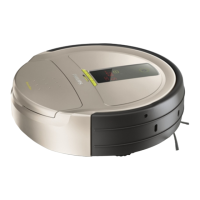27
English
6 Remove the hairs and dirt from the main brush.
Tip: Use the brush end of the cleaning tool to remove the dirt on the main
brush.
7 If necessary, install the caps on both ends of the main brush. Turn the caps
clockwise to lock them in position.
8 Install the main brush in the correct location.
9 Put the lips of the brush cover in the correct cutouts.
10 Push the brush cover in.
Cleaning the side brush
1 Put the robot upside down on a surface that is flat and stable.
2 Remove the screw with a screw driver.
3 Remove the side brush.

