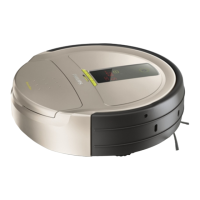11
English
Downloading the app
1 Scan the QR code on the cover of this user manual or on the package of the
robot.
Or:
Search for 'Philips HomeRun robot app' in the Apple App Store or one of the
Android App Stores.
2 Download and install the app.
3 Follow the instructions in the app.
Registering a personal account
You can register a personal account and benefit from the following advantages:
-
Control the robot from more than one device, e.g. a smart phone and tablet,
or add multiple users in the household.
-
Save back-up of important data like customized cleaning plans for your
home.
-
Connect your robot with a smart home speaker.
Note: If you change your phone and you don't have an account, then you'll
lose all customized cleaning plans.
Important: Philips values and respects your privacy. A link to our privacy notice
can be found in the app before registering.
Setting up the Wi-Fi connection
Before you begin: make sure that the robot and your mobile device have
good Wi-Fi coverage.
1 Press the 'Add robot' button in the app and follow the instructions.
2 Select the model of your robot.
- Model XU7100 - Model XU7000

