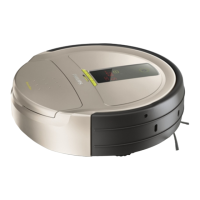8
English
3 If you see any sign of visible damage, go to www.philips.com/support or
contact the Consumer Care Center in your country.
Install and fill the water tank
1 Fill the water tank. Use the water inlet.
Note: Make sure that the outside of the water tank is dry.
Note: Do not use cleaning detergents.
2 Insert the water tank in the correct location.
Preparing for use
Install the robot and the station
Tips for choosing the best location for installing the station:
-
Do not place the station in bright sunlight or under furniture. This will block
the infrared signal that helps the robot find its way back to the station.
-
Install the station on a level surface against a wall.
-
Install the station on a hard floor.
-
Do not place the station near stairs or a heating source (radiator).
-
Install in a location with good WiFi coverage.
To install the station:
1 Install the station within the correct dimensions for placement.
- Model XU7100 - Model XU7000
-
-

