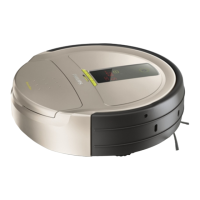34
English
Reset/restore the robot
You can reset/restore the robot by pressing the reset button with a needle.
-
By long pressing the reset button for 3 seconds, you will not only restore
factory settings, but also reset the firmware to the last version.
-
By long pressing reset button for 10 seconds, the robot will clear all network
connection information, map information, scheduled task, do-not-disturb
information, and customization information, and reset the suction power to
the default level.
Note: After resetting/restoring the robot, the robot needs to reconnect the
app, and the relevant settings in the app are removed.
Replacement
Ordering accessories
To buy accessories or spare parts, visit www.philips.com/myrobot7000 or go
to your Philips dealer. You can also contact the Philips Consumer Care Center in
your country (see the international warranty leaflet for contact details).
Replacement parts:
XV1470 Replacement washable mops
XV1472 Dust bags

